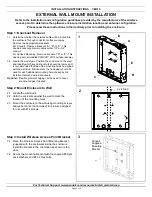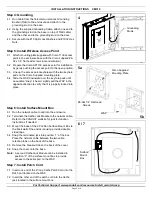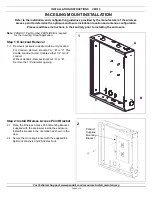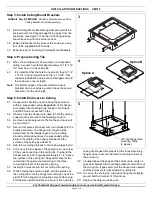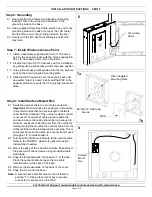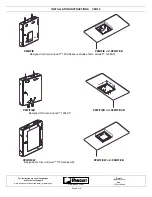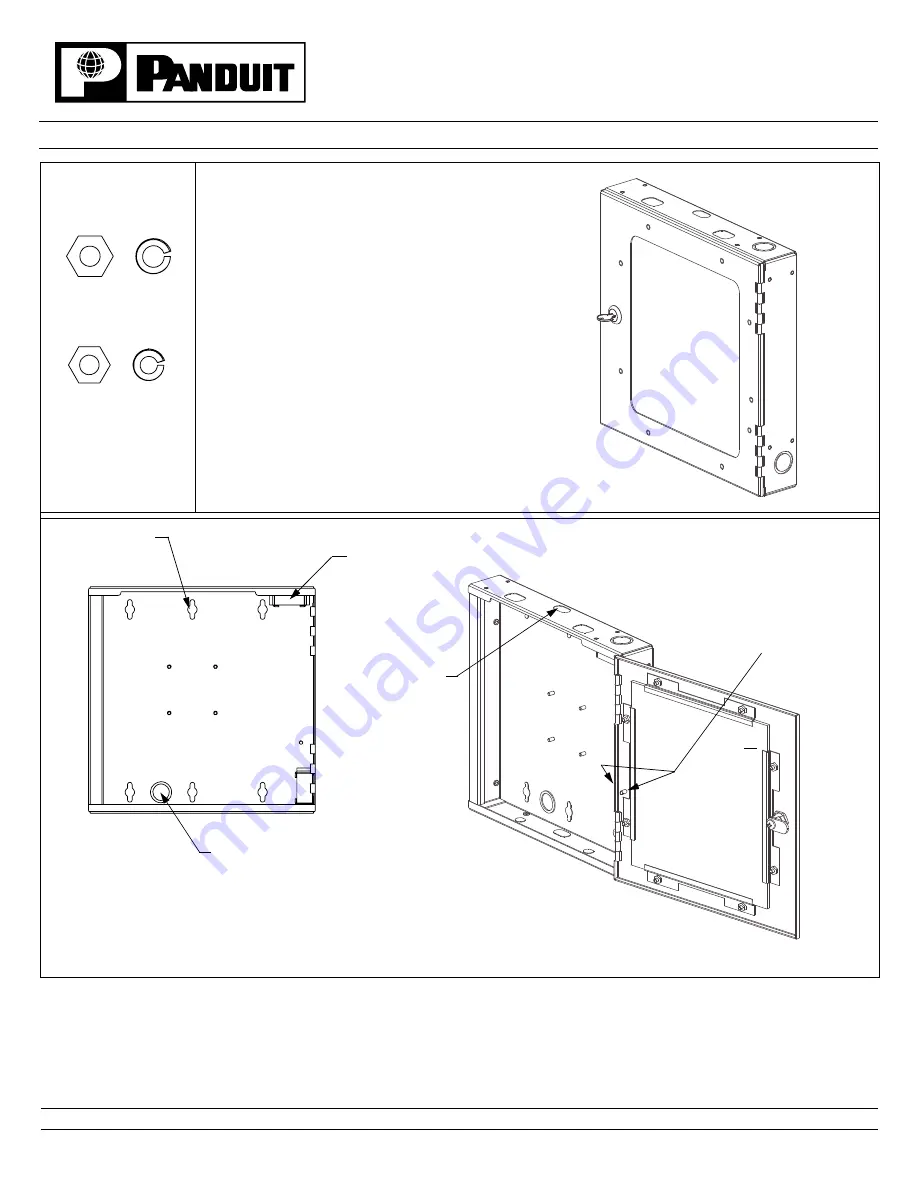
INSTALLATION INSTRUCTIONS CM310
© Panduit Corp. 2005
For Technical Support: www.panduit.com/resources/install_maintain.asp
List of Components:
(4) #10-32 Hex Nuts
(4) #10 Split Lock Washers
(4) #8-32 Hex Nuts
(4) #8 Split Lock Washers
(1) Grounding Cable
(4) Pieces of Fire Resistant Foam
(1) 26" length Grommet Edging
(1) 2 Position Surface Mount Box
(PANDUIT Part No. CBXJ2WH-A)
(1) 2' long Cat5e Patch Cord
(PANDUIT Part No. UTPCH2)
(1) Cat5e Jack Module
(PANDUIT Part No. CJ5E88TWH)
(1) Foam Retention Plate
(1) Key
PZWIFIEW
Keyed Knockout
Slots for Wall
Brackets for Fire
Resistant Foam
Mount Application
(2 places)
Double Knockout
for 1/2” or 3/4”
Conduit (3 places)
Knockouts
for Surface
Raceway
(2 places)
(door removed from view for clarity)
#10-32 threaded
Grounding Studs
(6 places)
#10-32
#10
#8-32
#8
Hardware Guide
P
AN
Z
ONE
Wireless Access Point Enclosure
Part Number: PZWIFIEW
Page 1 of 8
TABLE OF CONTENTS
Page (s)
External Wall Mount Installation........................................................................................ 2-4
In-Ceiling Mount Installation.............................................................................................. 5-7