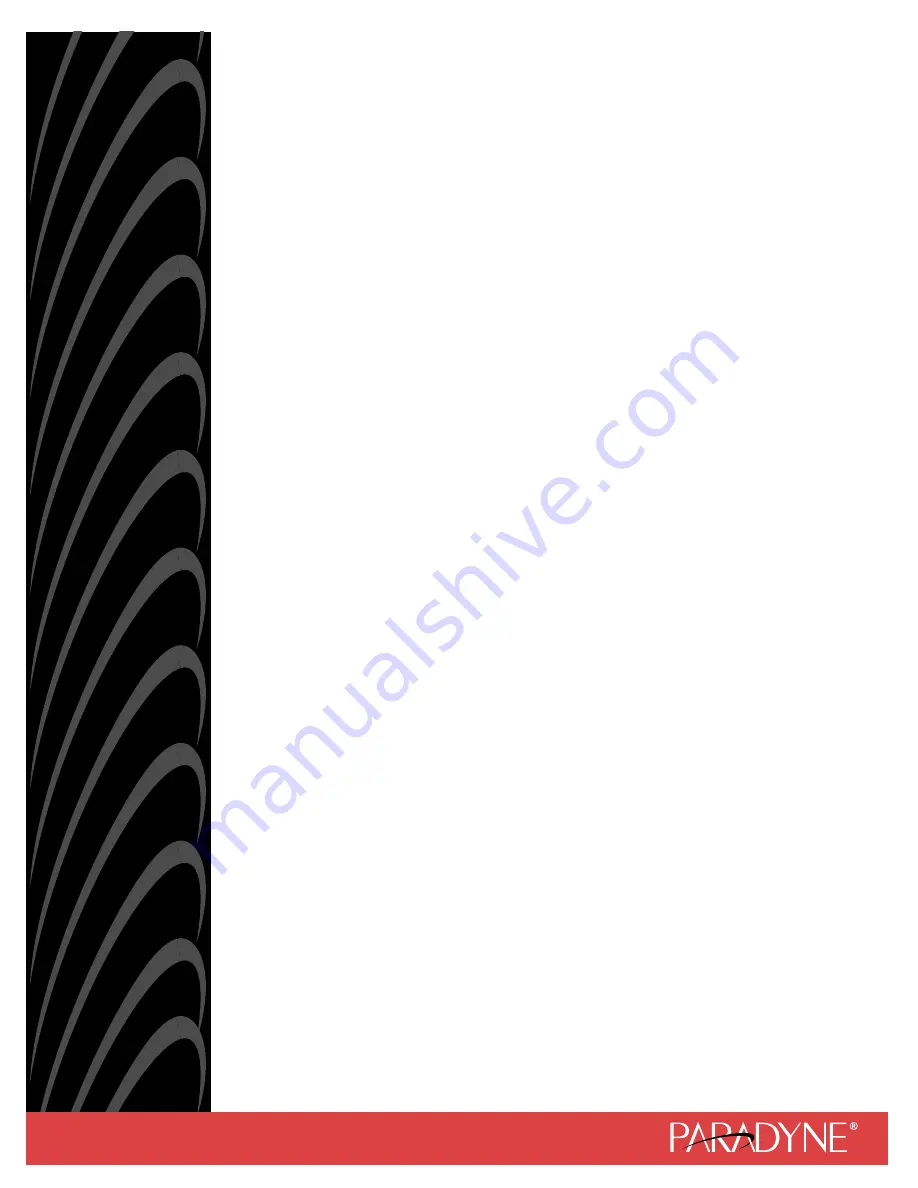Summary of Contents for Hotwire 8777
Page 22: ...2 Using the Asynchronous Terminal Interface 2 10 May 2002 8700 A2 GB20 40 ...
Page 36: ...3 Initial Startup and Configuration 3 14 May 2002 8700 A2 GB20 40 ...
Page 44: ...4 Cross Connecting Ports 4 8 May 2002 8700 A2 GB20 40 ...
Page 52: ...6 Security 6 6 May 2002 8700 A2 GB20 40 ...
Page 96: ...9 Transferring Firmware and Configurations Using TFTP 9 6 May 2002 8700 A2 GB20 40 ...
Page 148: ...C Connector Pin Assignments C 4 May 2002 8700 A2 GB20 40 ...
Page 150: ...D Technical Specifications D 2 May 2002 8700 A2 GB20 40 ...