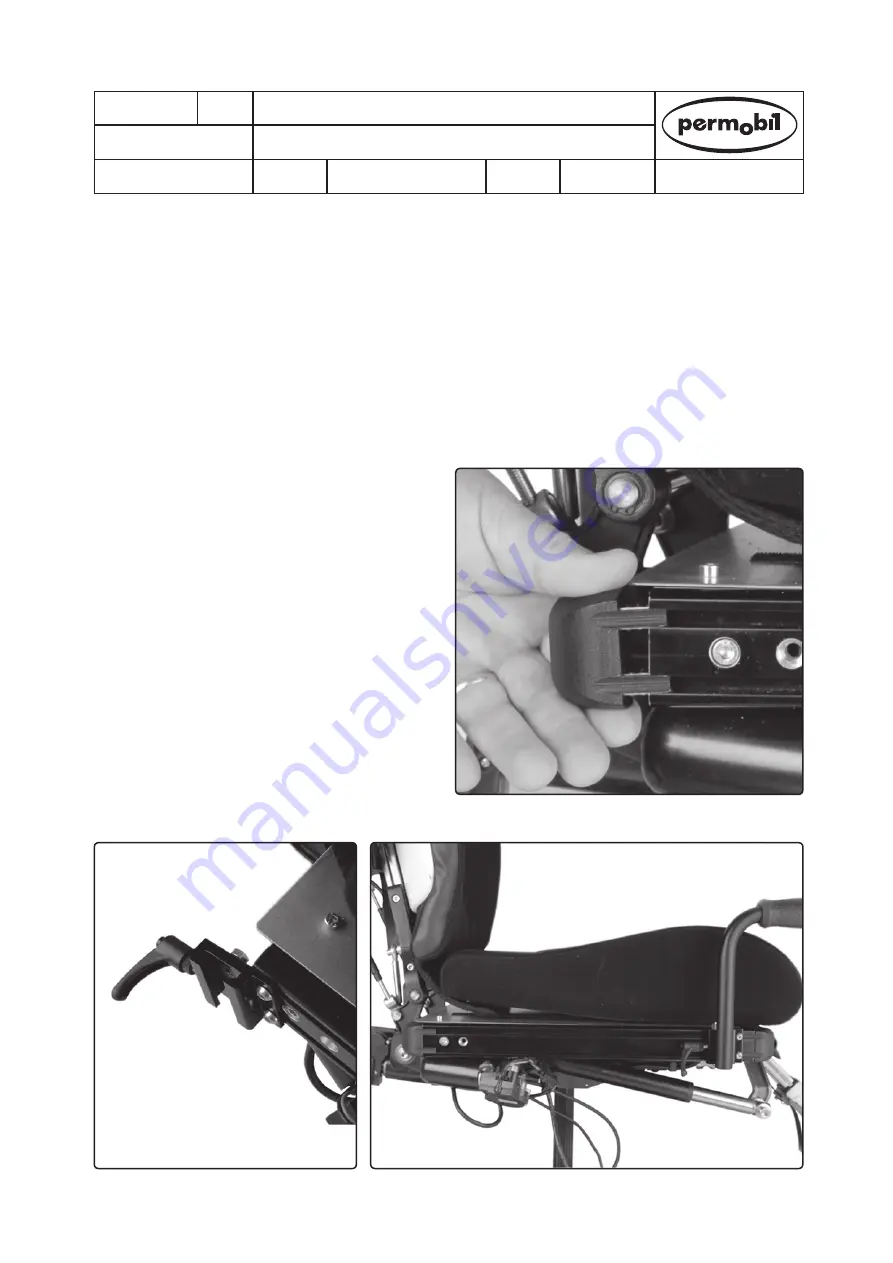
Page
Revision
Document No.
Production state
Preform Date
Preform By Approved Date
Approved By
Document type
Assembly Instruction
1
Mounting the raising handle
Order no.:
1825813
Raising handle
Fig. 3. The raising handle mounted on Corpus 3G.
Mounting
Read the instructions carefully
before
starting
installation.
1.
Remove the rear plastic plugs on the seat’s left
or right UniTrack rail.
(Fig. 1)
.
2.
Undo the screws on the raising handle so that
it is possible to slide the track nuts into the
UniTrack rail’s two grooves.
(Fig. 2)
.
3.
Slide the bracket’s groove nuts into the rails
and place the brackets into the required position.
4.
Tighten the screws.
5.
Slide the handles down into the brackets and
tighten the locking lever. Check that the handle
is secure.
6.
Replace the plastic plug on the UniTrack rails.
Fig. 1. Remove the plastic plug
Fig. 2. Mount the bracket.
List of parts in the set.
1 x left handle incl. bracket
1 x right handle incl. bracket
gggg
gg
ggggggg
ggg
ggggggg
ggggggg ggg
246363
A.00
UDN
2010-12-22















