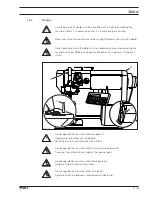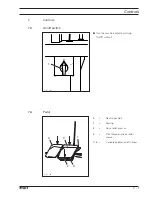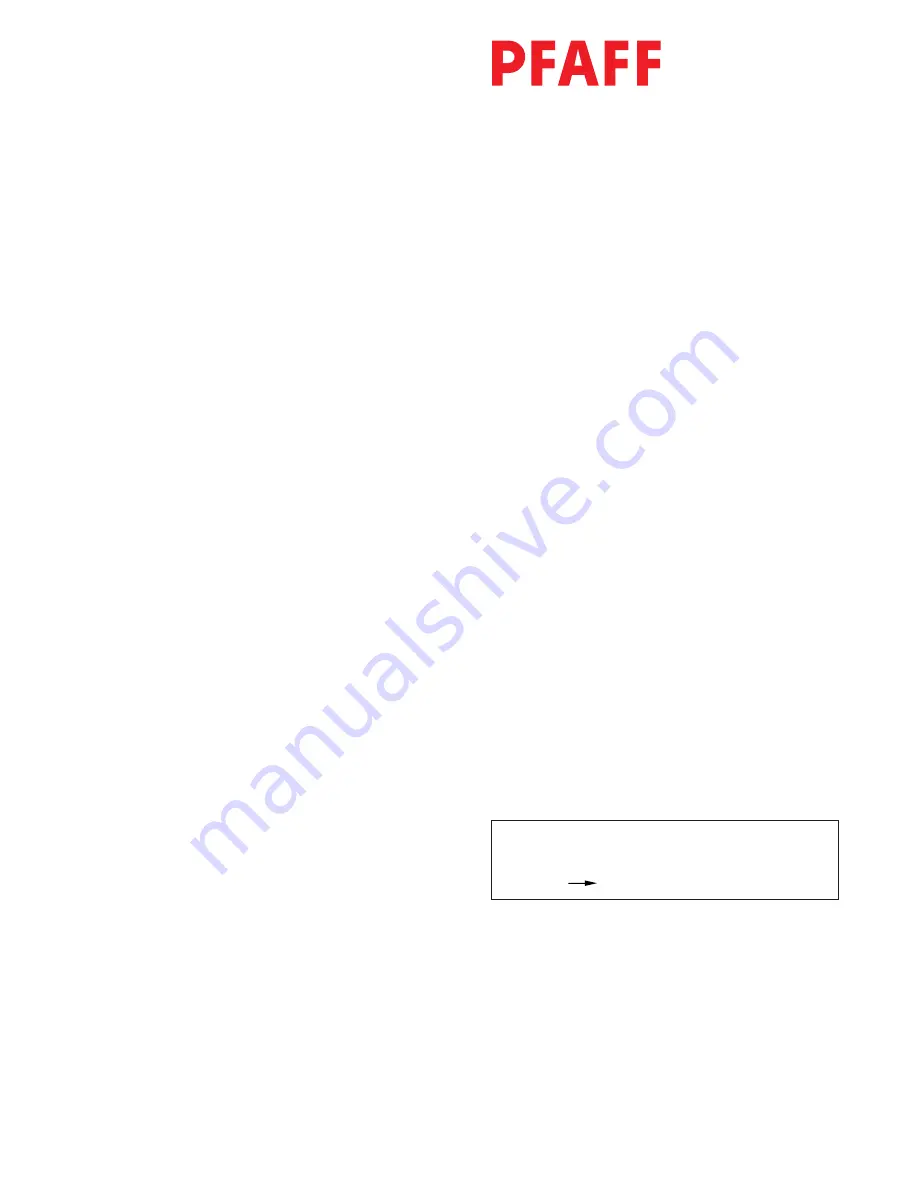Reviews:
No comments
Related manuals for 3734-2/01

107-1
Brand: Singer Pages: 8

F-16B
Brand: XPower Pages: 12

DACeco M-TYPE
Brand: Duerkopp Adler Pages: 24

660A202
Brand: Singer Pages: 46

hobbylock 4764
Brand: Pfaff Pages: 36

IP PHONEFAX 49A
Brand: Sagem Pages: 56

56105307
Brand: Advance acoustic Pages: 40

Fitness E-ST 5090
Brand: Star Trac Pages: 28

QUANTUM L-500
Brand: Singer Pages: 109

2-9824
Brand: GE Pages: 18

2-9868
Brand: GE Pages: 20

2-9866
Brand: GE Pages: 2

15638680 (REV. 1 E/S) 29878
Brand: GE Pages: 2

16018110
Brand: GE Pages: 2

2 2-9992 2-9992
Brand: GE Pages: 32

16174120
Brand: GE Pages: 48

29869 Series
Brand: GE Pages: 56

2-8111A
Brand: GE Pages: 84