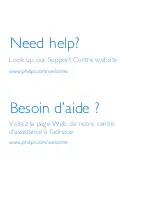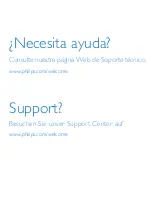Reviews:
No comments
Related manuals for GoGear SA3425

IB-SPL1041
Brand: Icy Box Pages: 2

Unidrive M200
Brand: Control Techniques Pages: 56

ATC-820
Brand: Orbis Pages: 2

FT50 Series
Brand: A-TS TECHNOLOGY Pages: 87

C-10GRT-SFP
Brand: Perle Pages: 23

MPK1041
Brand: Curtis Pages: 35

DVI to VGA Conversion Box
Brand: l-com Pages: 7

NOMAN Jukebox 3
Brand: Creative Pages: 123

121775
Brand: Hama Pages: 40

VIEWSTREAM 100
Brand: Digital View Pages: 11

MM209
Brand: Manta Pages: 36

F10F Series
Brand: Speeka Pages: 18

VTW-350HS
Brand: FOR-A Pages: 28

CDX-MP200S
Brand: Akiyama Pages: 16

IMC-1000A-SFP
Brand: ANTAIRA Pages: 27

MA570 1GB
Brand: Nextar Pages: 38

HQ-Power HQDB10001
Brand: Velleman Pages: 53

RM8004
Brand: IFM Pages: 35