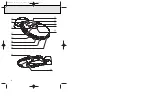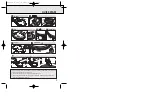Reviews:
No comments
Related manuals for MG9218

Yepp YP-U3
Brand: Samsung Pages: 66

Yepp YP-T6H
Brand: Samsung Pages: 3

Yepp YP-N30
Brand: Samsung Pages: 2

yepp YP-53
Brand: Samsung Pages: 2

Yepp YP-35
Brand: Samsung Pages: 2

Yepp YP-300S
Brand: Samsung Pages: 7

Yepp Sports YP-60
Brand: Samsung Pages: 2

Yepp Sports YP-60
Brand: Samsung Pages: 40

Napster YH-920GS
Brand: Samsung Pages: 32

Napster YH-920GS
Brand: Samsung Pages: 25

Napster YH-920GS
Brand: Samsung Pages: 2

CD-305
Brand: Tascam Pages: 3

AZ7333 - Cd Personal
Brand: Magnavox Pages: 27

V-5010
Brand: Teac Pages: 12

UnitiLite
Brand: NAIM Pages: 22

DV1200
Brand: Audiovox Pages: 24

8 TraXX/E
Brand: Alcorn Mcbride Pages: 56

V562
Brand: Mustek Pages: 17