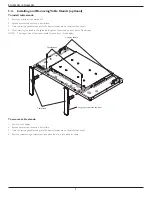Reviews:
No comments
Related manuals for Signage Solutions BDL4250EL

TSID-72-6
Brand: True Pages: 2

MDPW-476
Brand: Barco Pages: 2

VX4380-4K
Brand: ViewSonic Pages: 62

Infineum
Brand: Data Display Pages: 35

Mr. Sign
Brand: Data Display Pages: 40

GB-64*120-UBR
Brand: Data Display Pages: 43

VA903B - 19" LCD Monitor
Brand: ViewSonic Pages: 2

VA903B - 19" LCD Monitor
Brand: ViewSonic Pages: 25
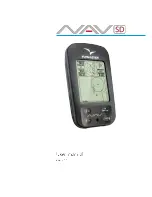
Flymaster NAV SD
Brand: NAV SD Pages: 72

Great Hills
Brand: Data Display Pages: 43

FDU-268
Brand: Barco Pages: 2

IDU-680
Brand: Genesys Pages: 584