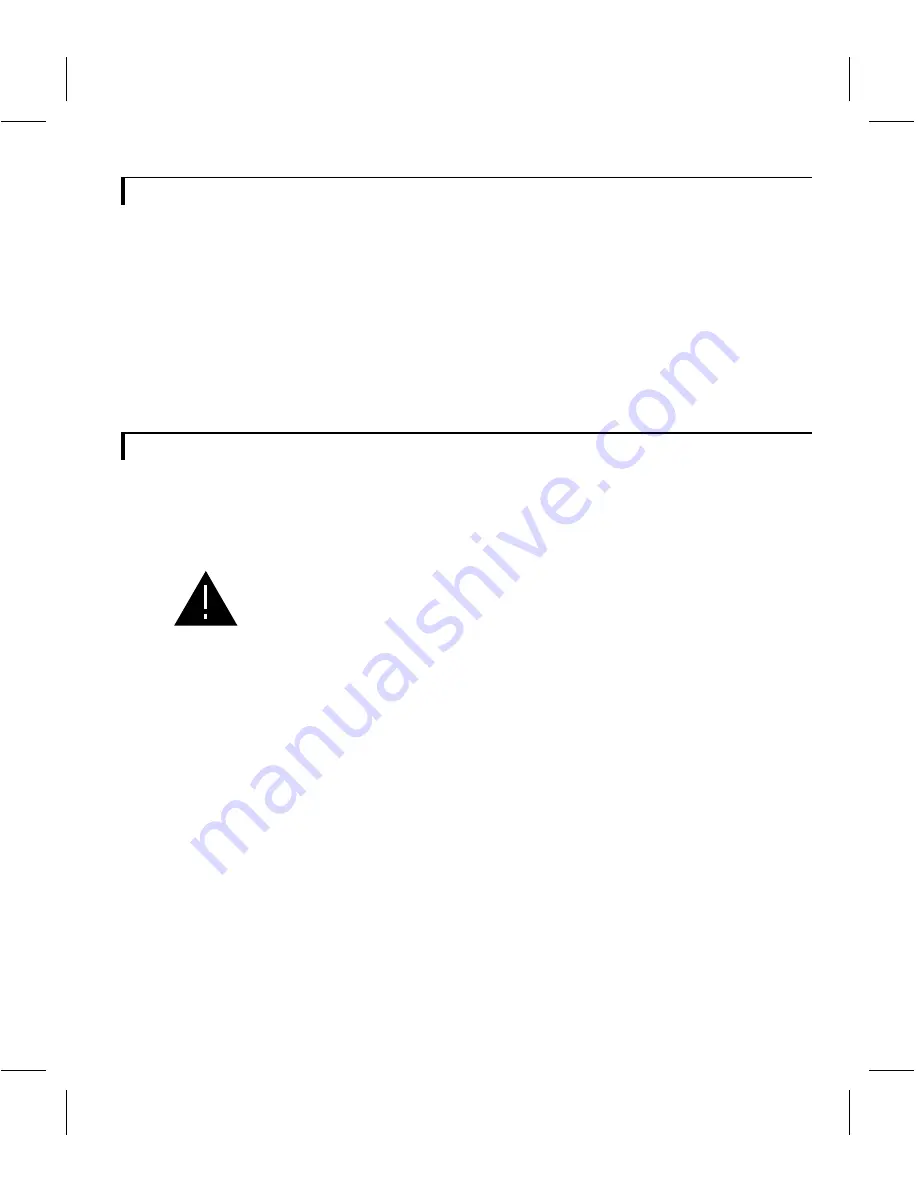
Electro Magnetic Compatibility (EMC)
This equipment complies with the European rules for EMC according to EN55013, EN55020
and EN50082-1.
The equipment conforms to the EMC directive and low-voltage directive.
This device complies with EMC rules under test conditions that included use of system cables
and connectors between system components. If you have any problems, contact your dealer.
English
Warning
Any unauthorized modification to this equipment may cause violation of the EMC rules
resulting in the revocation of the authorization to operate the equipment.
The exclamation mark within a triangle is intended to alert the user to the presence
of important operating and maintenance (servicing) instructions in the literature
accompanying the appliance.
Note:
We advise you to use the following types of mains power adaptors in combination with the camera:
UK Philips VCM1162/01R
EUR Philips VCM1162/00R
English
g
g
2



























