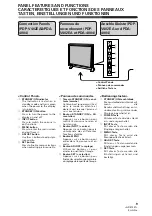Reviews:
No comments
Related manuals for PDA-4004

GT 630 2048MB
Brand: Gainward Pages: 1

Gigabit Ethernet-SX PCI-X Adapter and Dual...
Brand: IBM Pages: 32

e-mobility 802.11b Wireless LAN DSSS PCI Card
Brand: Nortel Pages: 18

B700 FlexBRI
Brand: Sangoma Pages: 6

APP Radio 3
Brand: Pioneer Pages: 48

APP Radio 3
Brand: Pioneer Pages: 166

Dual Parallel-PCI
Brand: Lava Pages: 8

PCIE-1760
Brand: Advantech Pages: 34

PCI-1671UP
Brand: Advantech Pages: 2

ECU-P1706
Brand: Advantech Pages: 4

SD-FW323-3I
Brand: Lindy Pages: 4

PLVW1545R
Brand: Pyle Pages: 10

V9000-P128
Brand: Diablotek Pages: 1

JP-2018-180704
Brand: Car Solutions Pages: 51

SUB201802FO
Brand: Faurecia Coagent Electronics Pages: 23

NIGHTCASTER DEFEAT THE DARKNESS
Brand: GAMES MICROSOFT XBOX Pages: 16

BV4400T
Brand: Boss Audio Systems Pages: 24

GT640 2048MB
Brand: Gainward Pages: 1