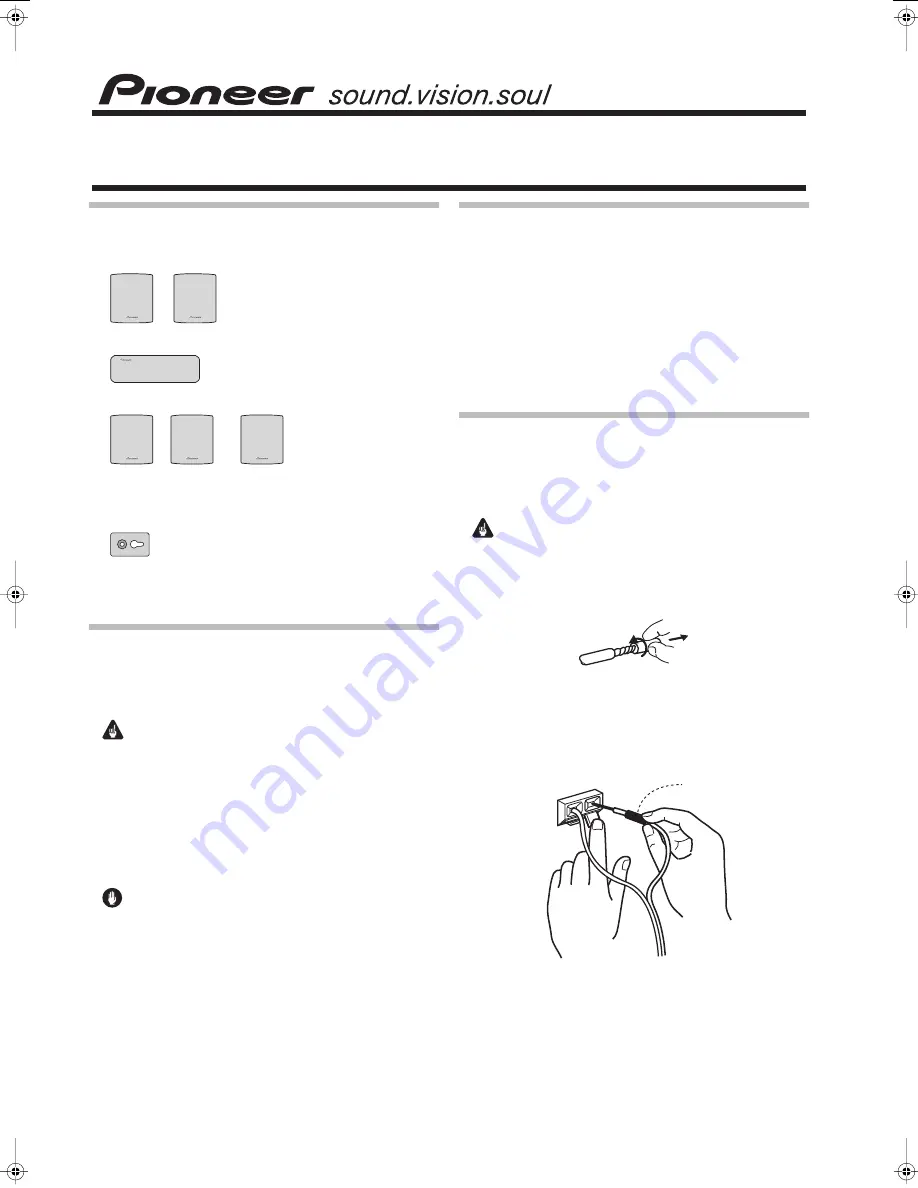
What's in the box
Check that you have all the supplied accessories before you start:
• Front speakers x 2
• Center speaker x 1
• Surround speakers x 2 / Surround back speaker x 1
• Speaker cords x 1
• Non-skid pads
• Brackets for wall mounting x 5
• Screws x 5
• These operating instructions
Before you start
Thank you for buying this Pioneer product.
Please read through these operating instructions before installing
and using your speaker system.
Important
In order to prevent damage to the speaker system resulting from
input overload, please observe the following precautions:
• Do not supply signal to the speaker system in excess of the
maximum permissible input.
• When connecting or disconnecting cables, make sure that your
amplifier is switched off.
• Do not use excessive amplifier volume if using a tone control to
emphasize high or low frequencies.
Caution
• Do not connect the supplied speakers to any amplifier other
than the one supplied with this system. Connection to any other
smplifier may result in malfunction or fire.
• Pioneer will not be responsible for any accidents or damage that
may result from improper installation.
Making receiver settings
Before connecting the speakers, please read the Operating
Instructions supplied with your VSX-515 or VSX-815 receiver to make
the following settings:
• Switch the speaker impedance to the 6
Ω
setting (see
Switching
the speaker impedance
to do this).
• Set the crossover frequency to 200Hz (see
Crossover network
to
do this).
After connecting the speakers, please complete
Using the Quick
Setup
with the
6.1ch
setting (refer to the receiver’s
5 minute guide
in
the supplied Operating Instructions).
Connecting the speakers
To get the best out of your speakers it is important that you connect
them properly to your amplifier or receiver. Each speaker
connection consists of a positive (+) and a negative (–) terminal.
These should be matched between the amplifier and the speaker.
Important
• Make sure all equipment is turned off before making any
connections.
1
Twist and pull off the protective shields on each speaker
wire.
2
Attach one end of the supplied speaker cord to the rear of
the center speaker.
Connect the wire with the colored marker to the red (+) terminal; the
plain wire to the black (–) terminal. Press down the spring-loaded
tab and insert the wire, as shown below. Release the tab to secure
the wire.
Red (+)
Black (–)
Green colored
marker
www.pioneerelectronics.com
OPERATING INSTRUCTIONS
S-STP600
SPEAKER SYSTEM
01 speaker system.fm 1 ページ 2005年7月8日 金曜日 午後2時22分






















