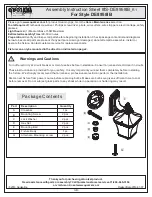General set up
Mount the fixture in the required position. The integral yoke can
act as a floor stand or hanger.
Important
• When suspended off ground, always use a safety wire rated
to a minimum of 34kg (75lbs) around the yoke.
• Do not position the fixture close to fog machines. The fog oil
mist will be drawn in by the cooling fan and will short out
important components. The warranty will be void for all
fixtures returned in such a condition.
2
Where external control is to be used, connect a DMX lead (XLR
5-pin female) to the input socket at the rear of the fixture.
When suspended
off ground, always
use a safety wire
rated to a minimum
of 34kg (75lbs)
around the yoke.
Operation modes
The PixelPar 90 provides a range of operation modes. These are
selected using the
MODE
section of the control menu:
DMX
Allows RGB control via DMX input. Internal chase
effects are not available within this mode.
MAX1
Legacy mode that makes inefficient use of DMX
channels. Use
MAX2
in preference.
MAX2
Provides control of RGB mixing and selection of the
dual internal chase effects via DMX input. Requires 10
DMX channels.
MANU
Provides RGB colour mixing independently of any exter-
nal control. Use the internal control menu (
MAN
section)
to select the required colour values.
EF M
Allows the display of the dual internal chase effects,
independently of any external control. Use the internal
control menu (
PROG
section) to select the required
chase effects, speeds and cross fades.
EF D
Superseded by (and operates in a similar manner to)
MAX2
. RGB mixing and chase effects cannot be used at
the same time. Requires 7 DMX channels.
EX61
Legacy mode that makes inefficient use of DMX
channels. Use
MAX2
in preference.
PixelPar 90 personalities are available for a variety of controllers.
Please see
www.pixelrange.com
for details.
3
Where other fixtures are to be used in a control daisy-chain, con-
nect a DMX lead (XLR 5-pin male) to the output socket at the rear
of the fixture.
4
Connect power to the fixture.
5
Use the control panel to access the internal menu and choose the
appropriate operation mode and related settings (see over).
DMX in (XLR 5pin
male) connector
Fuse holder
DMX out
(XLR 5pin
female)
connector
Circuitry
cooling vent
LED heat sink
Power lead
Control panel
Up to version 1.07 firmware
Original control panel