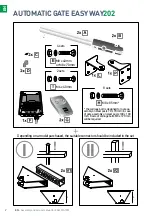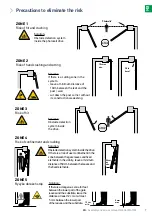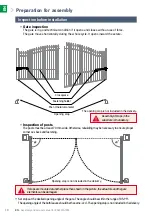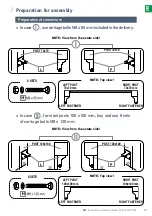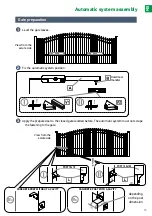Reviews:
No comments
Related manuals for EASY WAY202

RC 462
Brand: Gaggenau Pages: 74

EF3801B-AL
Brand: EasyFire Pages: 11

mega macs 42 SE Bike
Brand: GUTMANN Pages: 53

CMXGPAM1080053
Brand: Craftsman Pages: 36

9045N
Brand: TallyGenicom Pages: 3

MSH-420
Brand: Yamaha Pages: 2

Vintage DX7 Special Edition ROM
Brand: Yamaha Pages: 16

Vintage DX7 Special Edition ROM
Brand: Yamaha Pages: 34

Vintage DX7 Special Edition ROM
Brand: Yamaha Pages: 85

LF04200U
Brand: Nasco Pages: 8

d-800
Brand: B-TEC Pages: 27

Twist n Lock
Brand: JABSCO Pages: 9

702
Brand: 3M Pages: 24

37x WDR
Brand: QMD Pages: 56

HARMONY
Brand: ISOUND Pages: 1

CM-505
Brand: Camos Pages: 16

PT-Elite
Brand: Ikan Pages: 8

Boost D.L.A. d
Brand: Tech 21 Pages: 4