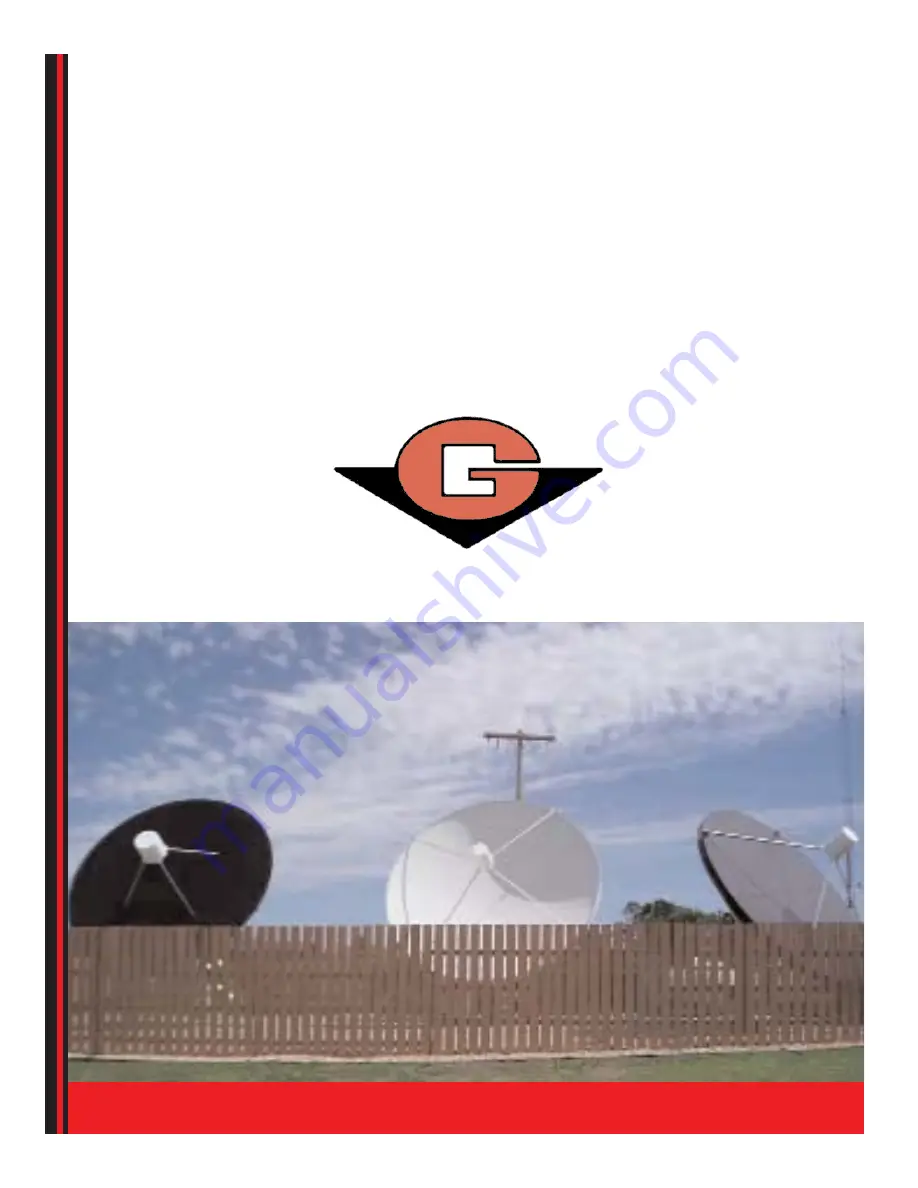Reviews:
No comments
Related manuals for GVTV

300+
Brand: Accel Pages: 8

Madoka
Brand: Daikin Pages: 2

BRC7E530W8
Brand: Daikin Pages: 12

BRC1H81K
Brand: Daikin Pages: 12

BRC1H71W
Brand: Daikin Pages: 46

BRC1D71
Brand: Daikin Pages: 21

BRC1D517
Brand: Daikin Pages: 20

Ecomot300 AC2630
Brand: IFM Electronic Pages: 111

WVRC-4
Brand: Broadcast Tools Pages: 39

XDOM TAKE 6 IR/RF - PRODUCTSHEET
Brand: Ebode Pages: 88

MPP-02
Brand: Walther Pages: 20

SUP-PH8.0
Brand: SUPMEA Pages: 32

openDoor
Brand: Maco Pages: 40

WP-CONTROLS
Brand: KanexPro Pages: 28

Argus Series
Brand: Flowserve Pages: 22

CRD
Brand: Immergas Pages: 34

REGARD-1
Brand: Dräger Pages: 48

ACC III
Brand: Masport Pages: 17