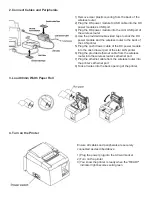Reviews:
No comments
Related manuals for Star TSP 143

2000 Series
Brand: Qls Pages: 53

2000 Series
Brand: Xerox Pages: 36

IR 2420
Brand: Canon Pages: 21

imageRUNNER ADVANCE 4251
Brand: Canon Pages: 12

SEH650
Brand: SEH Pages: 50

WorkCentre 7655
Brand: Xerox Pages: 19

CR10 XZ (Belt Z)
Brand: ExoSlide Pages: 12

PGL 12EN
Brand: Olivetti Pages: 139

Aficio SP C240SF
Brand: Ricoh Pages: 14

d-COLOR MF3300
Brand: Olivetti Pages: 69

Perfecta 2400STP
Brand: Variquest Pages: 12

Edge E1
Brand: RAYSHAPE Pages: 41

OPT-J0475
Brand: MIMAKI Pages: 27

Aficio 2060
Brand: Infotec Pages: 195

CraftBot XL
Brand: CraftUnique Pages: 4

AL-2050
Brand: Sharp Pages: 112

AL-2050CS Digital Multifunctional System Operation
Brand: Sharp Pages: 116

AL-2021
Brand: Sharp Pages: 120