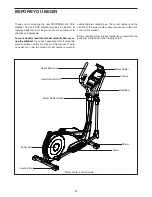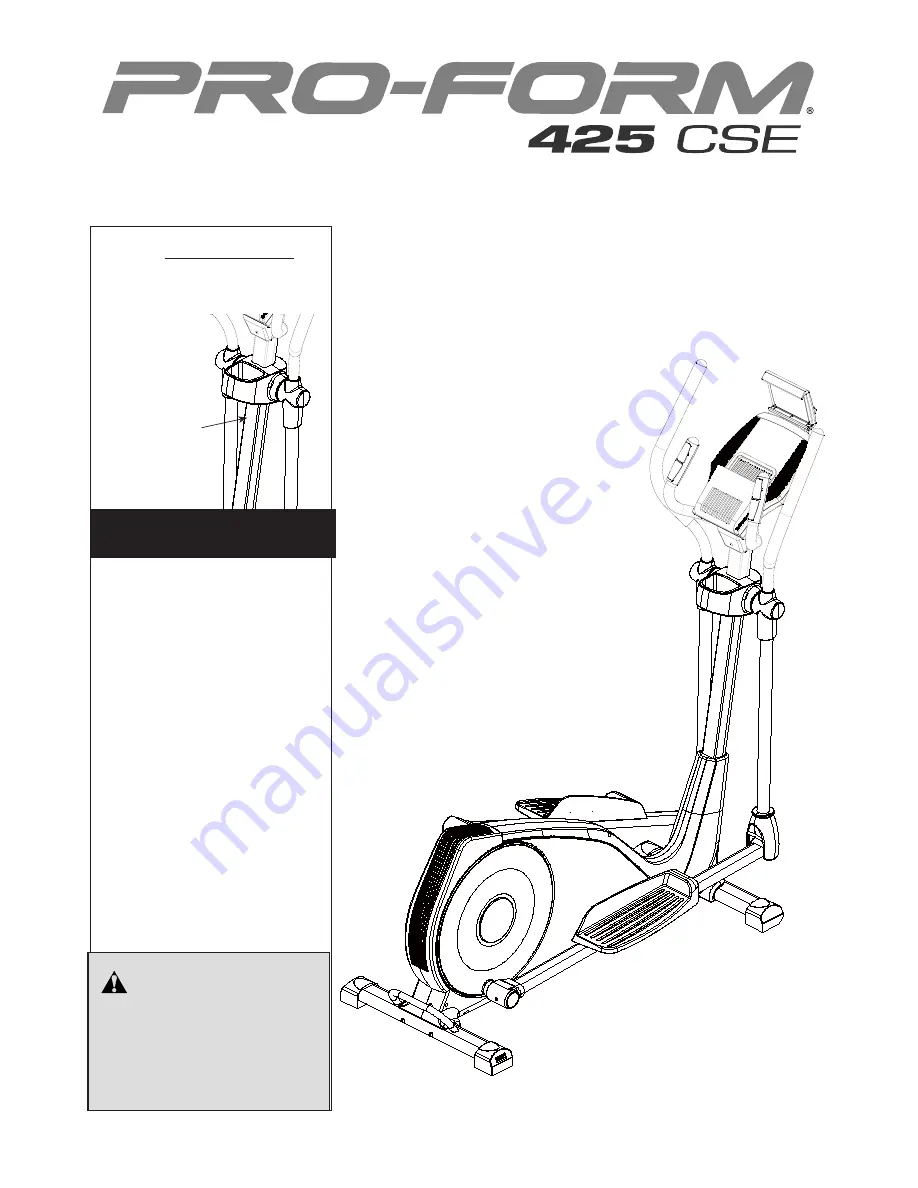
Serial Number
Decal
Model No. PFEVEL59216.0
Serial No.
Write the serial number in the space
above for reference.
USER’S MANUAL
CAUTION
Read all precautions and
instructions in this manual
before using this equipment.
Keep this manual for future
reference.
CUSTOMER SERVICE
UNITED KINGDOM
Call: 0330 123 1045
From Ireland: 053 92 36102
Website: www.iconsupport.eu
E-mail: csuk@iconeurope.com
Write:
ICON Health & Fitness, Ltd.
Unit 1D, The Gateway
Fryers Way, Silkwood Park
OSSETT
WF5 9TJ
UNITED KINGDOM
www.iconeurope.com
Item.91
Item.92
Item.93
44
45
46
47
80
79
78
53
54
30
52
51
50
1
2
3
4
6
9
8L 7L
14
15
16
11
20
21
22
23
37
17
18
26
27
8R
31
32
33
34
35
36
9
5
10
11
12
24
29
30
39
55
56
58
21
22
43
49
48
61
63
48
64
65
65
88
70
69
68
73
74
21
66
67
75
76
77
81
83
84
87
89
90
13
7R
57
59
23
42
41
40
62
72
71
60
48
86
25L
25R
28L
28R
38L
38R
19
82
85
51
94
95
97
96
82
83
37
83
84
STEP 1
33
22
34
35
90
36
18
84
STEP 2
28R
28L
STEP 3
55
56
21
22
59
23
STEP 4
21
22
23
7R
9
29
30
31
32
15
14
16
8R
7L
8L
11
17
9
51
19
26
STEP 5
25R
40
22
39
25L
STEP 6
10
34 22 13
STEP 7
11
12
STEP 8
1
2
97
96
STEP 9
11
12
STEP 10
NO 92*1
PFIVEL59216
NO 83*4
NO 59*2
NO 13*3 NO 22*3 NO 34*3
NO 21*4 NO 22*4 NO 23*4
NO 33*6
NO 34*6
NO 22*6
NO 91*1
NO 19*2
NO 14*2 NO 16*2
NO 14*2 NO 16*2
NO 39*6 NO 40*6 NO 22*6
NO 26*2 NO 29*2
NO 30*2 NO 51*2
Item.91
Item.92
Item.93
44
45
46
47
80
79
78
53
54
30
52
51
50
1
2
3
4
6
9
8L 7L
14
15
16
11
20
21
22
23
37
17
18
26
27
8R
31
32
33
34
35
36
9
5
10
11
12
24
29
30
39
55
56
58
21
22
43
49
48
61
63
48
64
65
65
88
70
69
68
73
74
21
66
67
75
76
77
81
83
84
87
89
90
13
7R
57
59
23
42
41
40
62
72
71
60
48
86
25L
25R
28L
28R
38L
38R
19
82
85
51
94
95
97
96
82
83
37
83
84
STEP 1
33
22
34
35
90
36
18
84
STEP 2
28R
28L
STEP 3
55
56
21
22
59
23
STEP 4
21
22
23
7R
9
29
30
31
32
15
14
16
8R
7L
8L
11
17
9
51
19
26
STEP 5
25R
40
22
39
25L
STEP 6
10
34 22 13
STEP 7
11
12
STEP 8
1
2
97
96
STEP 9
11
12
STEP 10
NO 92*1
PFIVEL59216
NO 83*4
NO 59*2
NO 13*3 NO 22*3 NO 34*3
NO 21*4 NO 22*4 NO 23*4
NO 33*6
NO 34*6
NO 22*6
NO 91*1
NO 19*2
NO 14*2 NO 16*2
NO 14*2 NO 16*2
NO 39*6 NO 40*6 NO 22*6
NO 26*2 NO 29*2
NO 30*2 NO 51*2