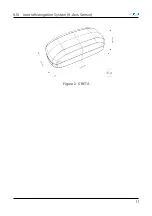Reviews:
No comments
Related manuals for 090148-01

Sentrius BT710
Brand: Laird Pages: 19

StarFinder Aire
Brand: Laipac Pages: 18

DN505
Brand: Navitel Pages: 31

TicTocTrack GPS Watch
Brand: TicTocTrack Pages: 20

W3 - 3.5 Inch Color Touch Navigation System
Brand: Nextar Pages: 20

GM-307
Brand: EverMore Pages: 30

GPS 35 LP
Brand: Garmin Pages: 41

CycloTrac
Brand: Boomerang Pages: 2

HM-5818
Brand: Xinuo Pages: 83

MEITRACK MVT380
Brand: BONITEL Pages: 21

Earthmate PN-60w
Brand: DeLorme Pages: 17

LGS-N50
Brand: Datalogic Pages: 32

Mini-MT GSM2228UG001
Brand: Enfora Pages: 55

MT-100
Brand: Twin Mask Pages: 15

GPS-4043
Brand: Blumax Pages: 23

Crossbow AAT
Brand: MyFlyDream Pages: 26

Z-Max
Brand: Thales Pages: 306

X-PLORE.XGX
Brand: ZANIER Pages: 23