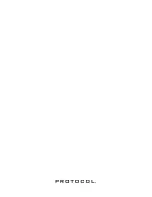Summary of Contents for PAPARAZZI AP DRONE with camera
Page 1: ...INSTRUCTION MANUAL PAPARAZZI AP DRONE with camera TM ...
Page 3: ...1 ...
Page 4: ...2 3 ...
Page 5: ...Battery cover ...
Page 7: ...OPERATION FLYING THE DRONE 8 9 ...
Page 8: ...10 11 ...
Page 10: ...Paparazzi AP does not respond Paparazzi AP will not hover or strafe correctly 14 15 ...
Page 12: ......