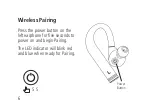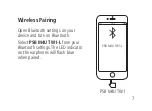Summary of Contents for M4U TW1
Page 1: ...Quick Start Guide...
Page 2: ...Included Accessories Earphone Tips Protective Case USB Charging Cable 2...
Page 4: ...Getting Started Microphone Touch Controls USB Connection LED Indicator Power Button 4...
Page 10: ...X2 2 S TW1 R 2 S TW1 L X1 5 S X1 X2 Touch Controls 10...
Page 11: ...11...
Page 18: ...USB USB 3 5 5 Bluetooth Bluetooth PSB M4U TW1 L PSB M4U TW1 R Bluetooth 3 P 18...
Page 19: ...USB LED USB 3 5 5 LED PSB M4U TW1 L PSB M4U TW1 R LED 3 19...
Page 23: ...Blank...