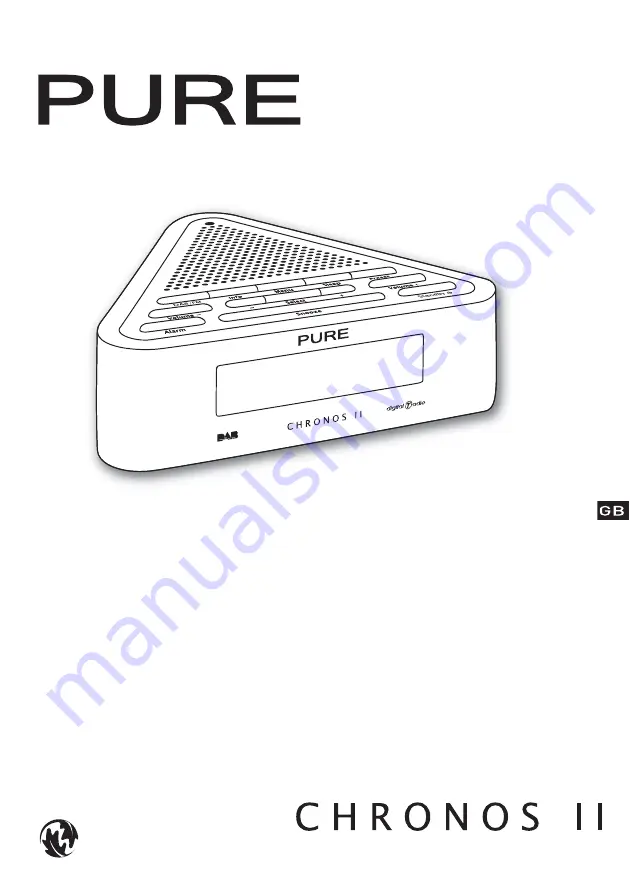Reviews:
No comments
Related manuals for CHRONOS II

IBCR1909
Brand: Morphy Richards Pages: 2

MD652i
Brand: Hytera Pages: 11

CCWiFi3
Brand: C. Crane Pages: 26

Pico IR
Brand: Revo Pages: 13

B0359STHR
Brand: BALDR Pages: 24

DDR-66BT
Brand: Sangean Pages: 116

R2AC
Brand: Ubiquiti Pages: 28

CA002AB1
Brand: SANG Pages: 20

616-146A
Brand: La Crosse Technology Pages: 8

CT-50
Brand: Canon Pages: 4

MBR 144
Brand: Kongsberg Pages: 74

CC Radio-EP
Brand: Improvements Pages: 12

XM
Brand: Garmin Pages: 22

VHF 115 Series
Brand: Garmin Pages: 14

DT-200VX
Brand: Sangean Pages: 1

HDR-1
Brand: Sangean Pages: 1

Sangean RCR-5
Brand: Sangean Pages: 1

RS-330
Brand: Sangean Pages: 1