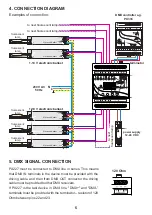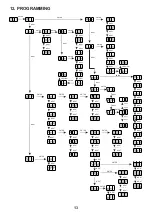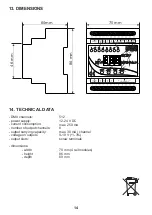Reviews:
No comments
Related manuals for DMX DEMUX 8

ControlMaster CM15
Brand: ABB Pages: 28

CMA
Brand: Eaton Pages: 50

360
Brand: XBOX Pages: 2

410
Brand: Lawler Pages: 4

KT2
Brand: Panasonic Pages: 12

CZ-64ESMC1U
Brand: Panasonic Pages: 10

RM300 SDK
Brand: Unitech Pages: 11

IWM-PL4
Brand: B meters Pages: 10

CITY ELITE SINGLE
Brand: Baby Jogger Pages: 3

EPC
Brand: Idesco Pages: 11

IWM-LR4
Brand: B meters Pages: 2

150 Series
Brand: VAT Pages: 27

MorphoAccess SIGMA Extreme Series
Brand: Idemia Pages: 31

ET-7000 series
Brand: ICP DAS USA Pages: 148

S001
Brand: ICMA Pages: 8

RMB Series
Brand: S&P Pages: 12

Vista SD
Brand: S&C Pages: 34

Micro-AT
Brand: S&C Pages: 32