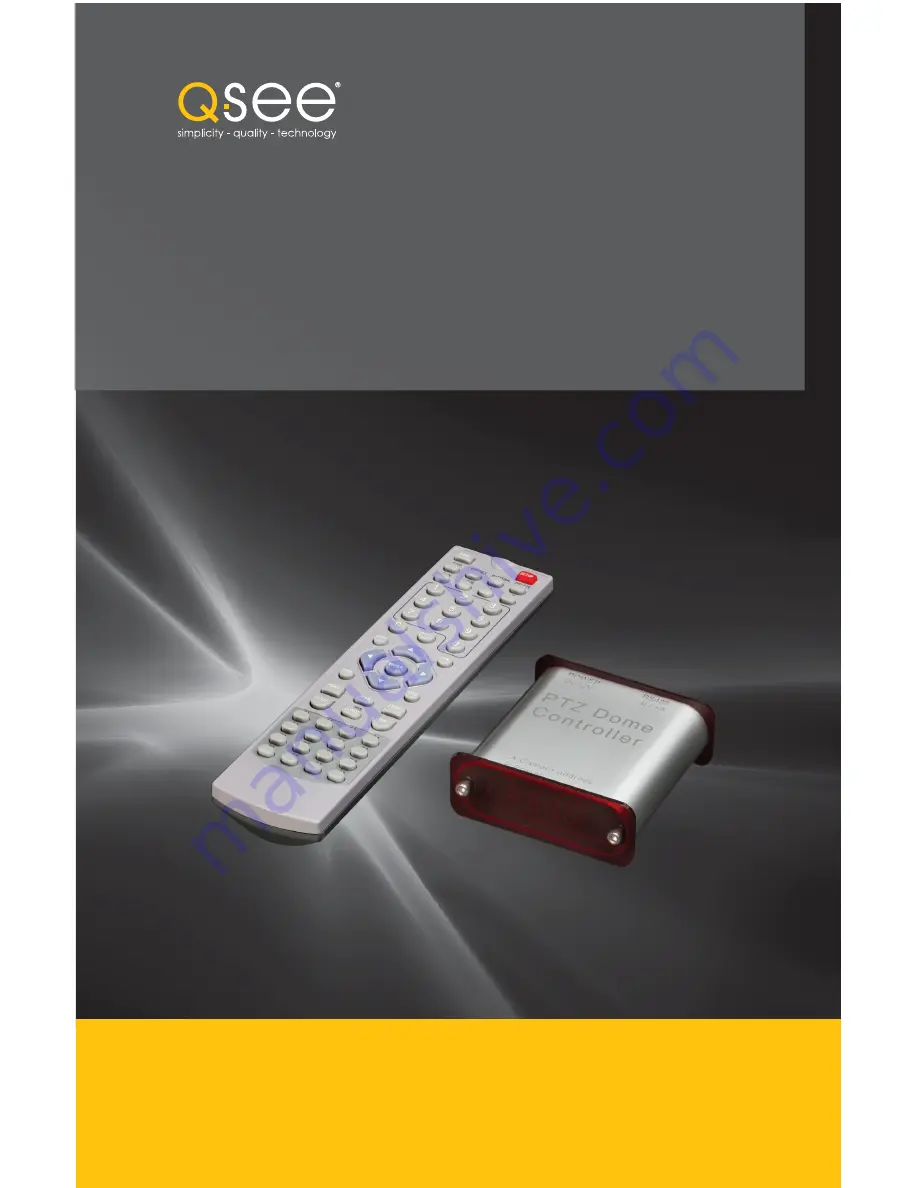Reviews:
No comments
Related manuals for QD6505P

TM70
Brand: Danfoss Pages: 2

IKORE
Brand: Danfoss Pages: 2

Ikompact
Brand: Danfoss Pages: 12

WS103
Brand: Danfoss Pages: 60

CF-RC
Brand: Danfoss Pages: 20

E103-W03
Brand: Ebyte Pages: 38

CPX200NB
Brand: EBS Pages: 30

Q80A
Brand: Gate Motors Pages: 6

RCX240
Brand: Yamaha Pages: 92

ERP
Brand: Frico Pages: 12

S3500 Series Uplink Module
Brand: Aruba Pages: 8

FS-5F
Brand: Lutron Electronics Pages: 2

Bell & Gossett Technologic PPS
Brand: Xylem Pages: 20

53381
Brand: Toro Pages: 2

58468
Brand: Olsen Pages: 4

ibaMS16-DI-220V Series
Brand: IBA Pages: 32

Martin M2GO HD
Brand: Harman Pages: 20

Control Point
Brand: Dickey-John Pages: 109