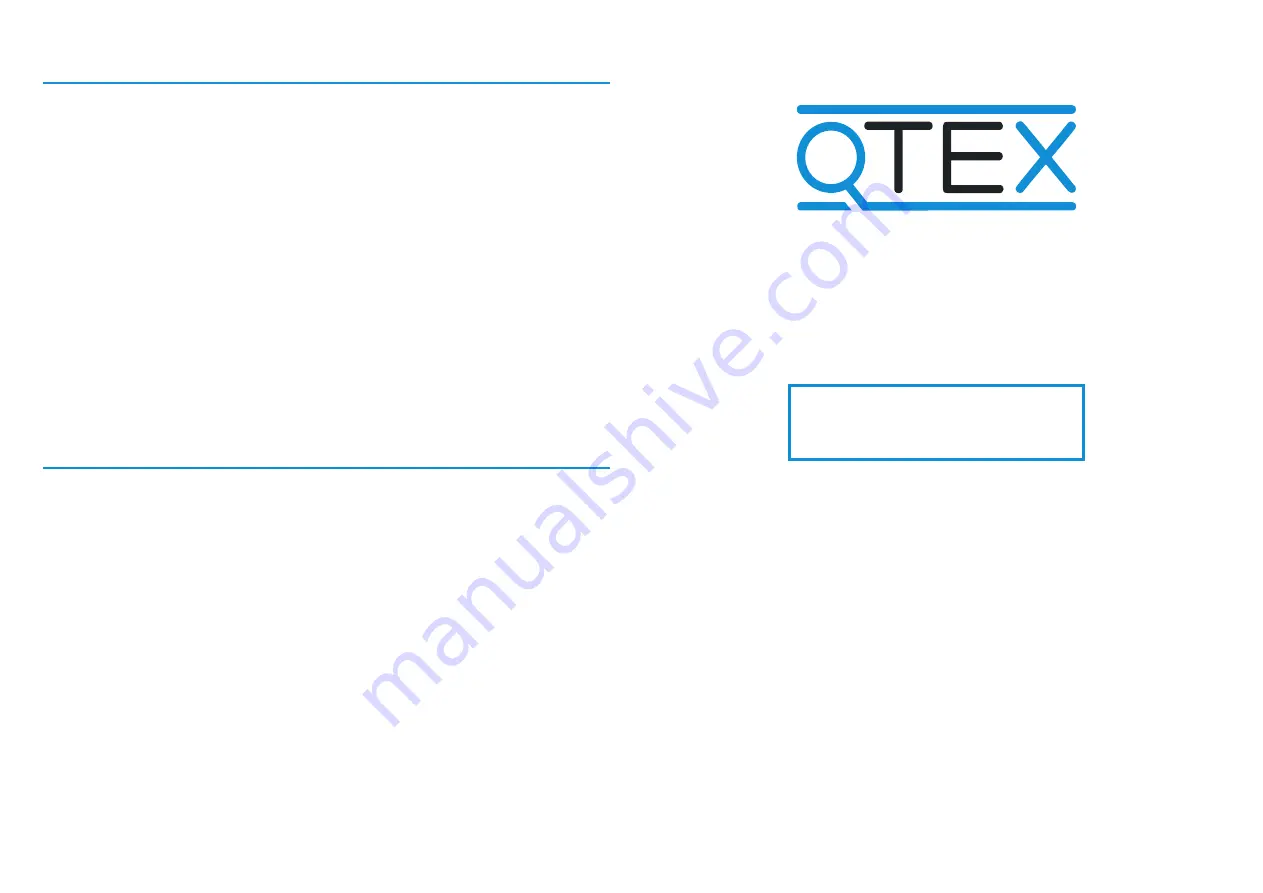
DFOC-100
User’s Manual
DisplayPort 1.4 Fiber Optic Active Cable
System requirements
- Check Source and Display parameters to meet the maximum resolution and standard
compatibility of the Product.
- Do not apply extra force or bend cable over its minimal radius.
- Do not put cable into liquids or other aggressive environments such as acids, high
temperature zones and etc.
- Since DFOC-100 uses Hybrid Technology, it does not provide galvanic isolation
between Source and Display interface ports (same as generic copper cable). Avoid
to install active hybrid cables when system has a ground loops issues or different line
power phase used at Source and Display installation points. It could result in failures
and electrical damages of connected equipment interfaces.
- No external power supply is needed, DFOC-100 is designed to use +5V internal
power supplied through the Source DisplayPort port.
- Do not use any intermediate cables or adapters between Source and Display ports
and the cable connectors.
- Do not connect or disconnect cable while Source and Display Devices are powered
On.
Installation
STEP 1
Carefully unpack the contents of the shipping group.
STEP 2
Power Off all devices.
STEP 3
Plug ‘Source’ labeled connector directly to the DisplayPort output
interface of the Source device (Media player, PC or laptop).
STEP 4
Plug ‘Display’ labeled connector directly to the DisplayPort input interface
of the Display device (Monitor, Projector or Videowall).
STEP 5
Power On the Display device, then Source Device.
STEP 6
Check and correct resolutions settings at Source Device according Display
if needed.
STEP 7
Enjoy Clear and High Resolution Picture.
Qtex DFOC-100
cables series designed to meet extremely high requirements
of modern audio-visual systems. Cables can support up to Ultra HD 8K resolutions,
4:4:4 color sub-sampling along with multichannel audio.
DFOC-100
cables support throughout transmission of EDID signals from a display
to source device and compatible with DPCP and HDCP encrypted signals.
Two miniature converter boards integrated into the DisplayPort interface connectors
at both cable ends.
DFOC-100
is designed compact enough to fit into various installation environments
with innovative technology performance. The installation is simple as for a general
copper DisplayPort cable. Thanks to its design and hybrid technology, Qtex DFOC-100
cables do not require external power supply and should be powered directly by the
DisplayPort interface of the source device. Cables are premade at different lengths
from 5 to 100 meters long.
© 2021 Qtex Corporation. All Rights Reserved
Revision 1.0K Dec 2021




















