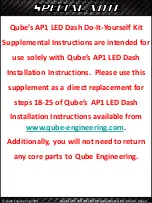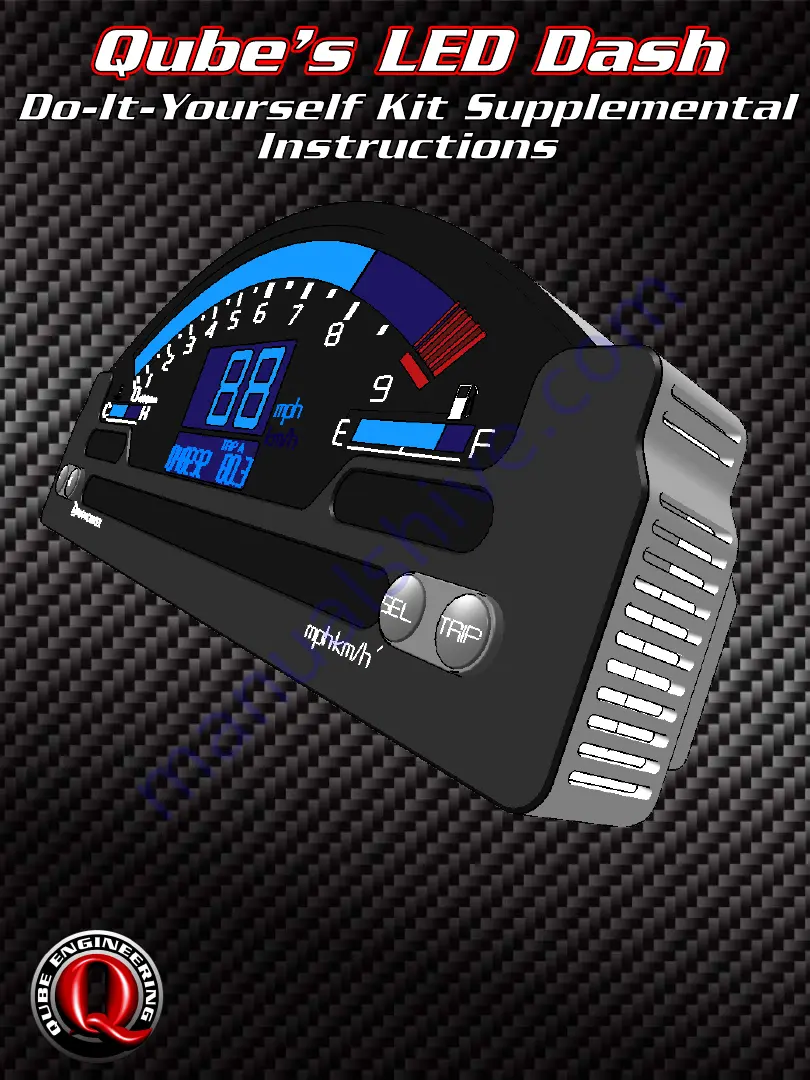Reviews:
No comments
Related manuals for AP1

2155
Brand: Camcar Pages: 2

40640
Brand: Kargo Master Pages: 5

C Series
Brand: KC HiLiTES Pages: 4

Go
Brand: ZAPTEC Pages: 24

Go
Brand: ZAPTEC Pages: 64

7000
Brand: Federal Signal Corporation Pages: 13

8127
Brand: Davis Instruments Pages: 16

2850
Brand: cam Pages: 2

811
Brand: Calira Pages: 14

97845
Brand: U.S. General Pages: 5

F40
Brand: AC Schnitzer Pages: 16

5044
Brand: Ranger design Pages: 6

USB-C
Brand: Happy Orange Pages: 2

40052
Brand: Camcar Pages: 6

Flare
Brand: LaserTrack Pages: 12

B3
Brand: N-Com Pages: 28

2110
Brand: UnderCover Pages: 16

SL-SX451C
Brand: Panasonic Pages: 2