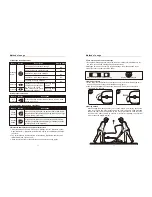Reviews:
No comments
Related manuals for A158

SHIATSU AIR MAX FMS-307HJ
Brand: HoMedics Pages: 24

T-815
Brand: T-SPA Pages: 22

MGC-A350
Brand: NAIPO Pages: 58

SL-633C
Brand: Snailax Pages: 8

SL-A18
Brand: iRest Pages: 8

perfectsense PS9000BLK
Brand: iRest Pages: 12

A307-8
Brand: iRest Pages: 12

MA-2000
Brand: iReliev Pages: 12

braintronics ECOSONIC 30
Brand: Casada Pages: 162

Tonic Mass
Brand: Lanaform Pages: 64

3724
Brand: VELFORM Pages: 13

AB-762R
Brand: SPT Pages: 4

RK7905S
Brand: Feel Good Pages: 14

CF-4803
Brand: Comfier Pages: 8

Buzz Massager
Brand: Brookstone Pages: 2

Massage1
Brand: Brookstone Pages: 9

Chi-Roller
Brand: Wegu Pages: 12

TR60-2
Brand: Trinity Pages: 10