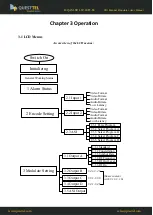Reviews:
No comments
Related manuals for DVB C

4101
Brand: Cable Electronics Pages: 8

CG2CT 860 C
Brand: Triax Pages: 36

fx-991ZA Plus
Brand: Casio Pages: 96

IC-2009
Brand: Heathkit Pages: 28

CTL200-0
Brand: Koheron Pages: 3

MAC-HOME HD
Brand: IKUSI Pages: 24

Construction Master 5 4050
Brand: Calculated Industries Pages: 44

TBS8113
Brand: TBS technologies Pages: 11

OWT 56619
Brand: OZCO Pages: 6

1205-4
Brand: Victor Pages: 2

1228-2 Series
Brand: Victor Pages: 1

1460-4
Brand: Victor Pages: 4

1430-3
Brand: Victor Pages: 44

MOD200
Brand: ScatterBox Pages: 16

WP43C
Brand: SwissMicros Pages: 4

HYUNDAI AUXILIARY JACK/FM MODULATO
Brand: Hyundai Pages: 4