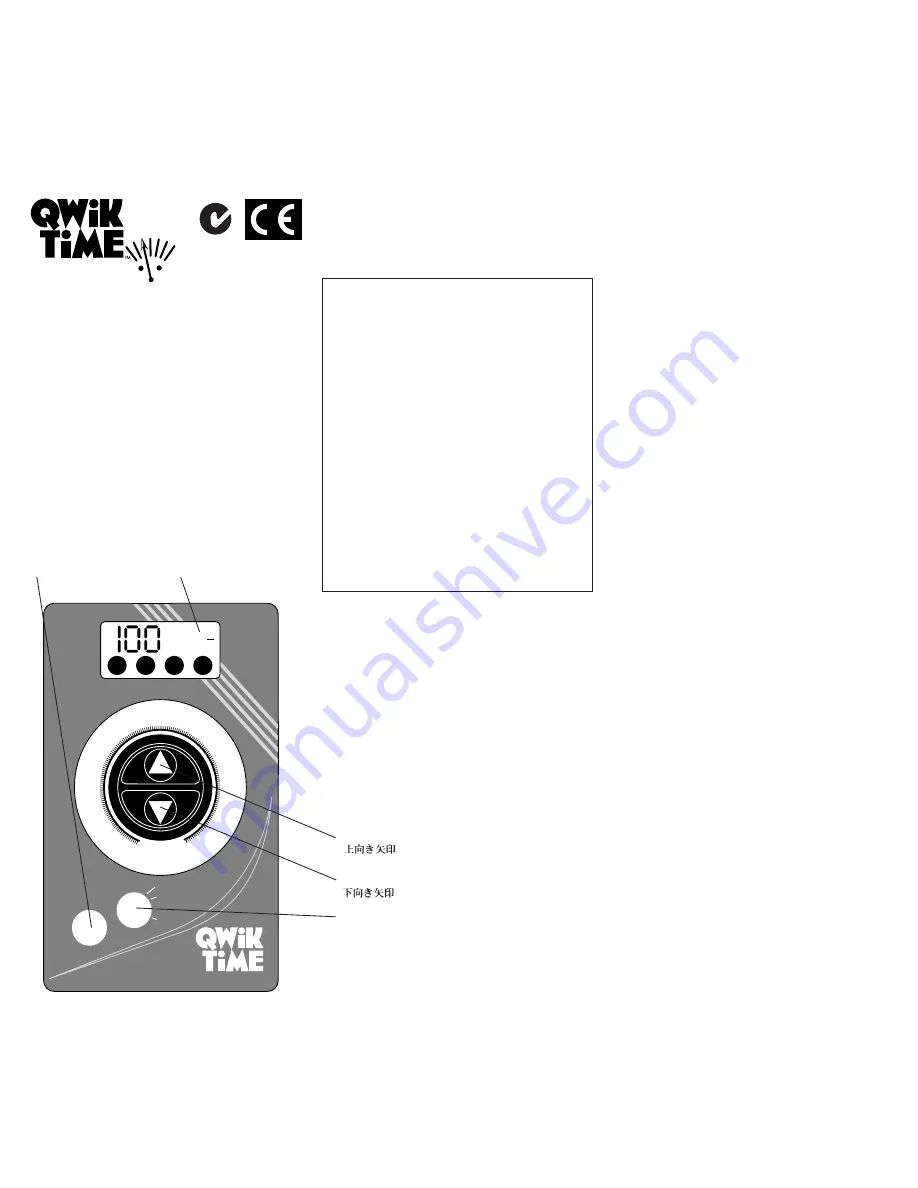
1.
Press
SOUND
. Select the tempo settings of
2/4
,
3/4
,
4/4
, or select
A440
. When
A440
is select-
ed, the 440 Hz tuning reference tone is heard.
2.
The three large digits on the LCD indicate the
speed setting in beats per minute (
BPM
). To
increase the speed, press on the “up” arrow (
▲
).
To decrease the speed, press on the “down”
arrow (
▼
). Holding either arrow for more than
one second will cause it to increase or decrease
rapidly.
3.
The large circular dial shows the speed settings
which correspond to tempo instructions in sheet
music.
4.
Four dark circles on the LCD indicate the beats
1, 2, 3 and 4.
5.
The first beat of each measure is indicated by a
higher frequency “accent beat.”
6.
When the LCD image becomes too faint, replace
the battery.
7.
The
SOUND
button mutes the speaker. Always
QT-5
Metronome
Instructions
turn off the speaker when metronome is not in
use to save battery life. The LCD stays on
continuously (this does not harm battery life).
8.
For the metronome to stand vertically, use the
fold-out stand on the back.
MODE D’EMPLOI
1.
Appuyez sur le bouton
SOUND
. Choisissez
l’arrangement du tempo à
2/4
,
3/4
,
4/4
ou
choisissez
A440
. Quand vous choisissez le
A440
, vous pouvez entendre le ton de
Référence de l’accord 440 Hz.
2.
Les trois grosses chiffres sur le LCD sont indica-
tives de l’arrangement de la vitesse en batte-
ments par minute (
BPM
). Pour augmenter la
vitesse, appuyez sur la flèche “up” (en haut)
(
▲
). Pour diminuer la vitesse, appuyez sur la
flèche “down”(en bas) (
▼
). Pour augmenter ou
diminuer plus vite, il faut appuyer sur une des
flèche pour plus d’une seconde.
LAR
GO
LA
RG
H
ET
TO
A
D
A
GI
O
AN
DA
NTE
MODERATO
AL
LE
GR
O
PR
ES
TO
PR
ES
TIS
SIM
O
40-
60
60
-6
6
66
-7
6
76
-10
8
108-120
12
0-
16
8
16
8
-2
0
0
20
0-2
08
SO
UN
D
TM
Quartz Metronome
3/4
2/4
A440
4/4
BPM
4
4
ANWEISUNGEN
1.
Auf
SOUND
drücken. Tempi-Einstellungen von
2/4
,
3/4
,
4/4
auswählen oder
A440
. Wenn
A440
ausgewählt wird, hört man den Kammer-
ton A (440 Hz).
2.
Die drei großen Ziffern auf dem LCD zeigen die
Tempi-Einstellung in Schlägen pro Minute
(
BPM
) an. Für ein höheres Tempo auf den “up”
-Pfeil (
▲
) drücken. Für ein niedrigeres Tempo
auf den “down” -Pfeil (
▼
) drücken. Wird einer
der Pfeile länger als eine Sekunde herunterge-
halten, ändert sich das Tempo schneller.
3.
Die große runde Einstellskala zeigt die Tempi-
Einstellungen an, die den Tempi-Anweisungen
auf dem Notenblatt entsprechen.
4.
Vier schwarze Kreise auf dem LCD zeigen die
Schläge 1, 2, 3 und 4 an.
5.
Der erste Schlag eines jeden Taktes ist mit einem
“Akzentschlag” von einer höheren Frequenz
angegeben.
6.
Wenn das LCD-Bild zu schwach wird, die Bat-
terie ersetzen.
7.
Der
SOUND
-Knopf aktiviert den Stummschalter
des Lautsprechers. Bei Nichtgebrauch das
Metronom immer auf die
OFF
-Position schalten,
um die Batterie zu schonen.
8.
Um das Metronom senkrecht aufzustellen, den
herausklappbaren Ständer auf der Rückseite des
Metronoms benutzen.
ISTRUZIONI
1.
Premere il pulsante
SOUND
. Selezionare l’arran-
giamento del tempo a
2/4
,
3/4
,
4/4
, o
selezionare
A440
. Quando avete selezionato
A440
, si puo’ sentire il tono di referenza dell’ac-
cordo 440 Hz.
2.
Le tre grosse cifre sul LCD indicano l’arrangia-
mento della velocita’ in battiti al minuto (
BPM
).
Per aumentare la velocita’, premere sulla freccia
“up”(su’) (
▲
). Per diminuire la velocita’, pre-
mere sulla freccia “down” (
▼
). Per aumentare o
diminuire piu’ velocemente bisogna premere su
LCD
SOUND
UP ARROW
DOWN ARROW
4/4
3/4
2/4 OR
A440
QWIK TUNE LIMITED U.S.A. WARRANTY
This product is warranted to the original pur-
chaser to be free from defects in material and
workmanship for a period of 12 months from
the date of purchase, provided you provide proof
of purchase at the time of requesting warranty
service. In the event of defect we will, at our
option, repair or replace the defective product
with a new or reconditioned product, provided
the defective product is returned beforehand
postage and insurance prepaid to Evets Corpora-
tion at the address below. This warranty does
not cover batteries, casings, or damage caused
by accident or misuse. Warranty valid in the
USA. This warranty gives you specific legal
rights. You may also have other rights which
vary from state to state. Please retain a copy of
this warranty and your sales receipt.
EVETS CORPORATION
P.O. Box 1327, Camarillo,
CA 93011
Telephone: (805) 389-4605
Fax: (805) 383-2050
3.
Le grand quadrant circulaire montre l’arrange-
ment de la vitesse qui correspond aux instruc-
tions du tempo sur les partitions.
4.
Les 4 points foncés sur le LCD indiquent les bat-
tements 1, 2, 3 et 4.
5.
Le premier battement pour chaque mesure est
indiqué par une plus haute fréquence “accent
beat.”
6.
Quand l’image LCD devient trops faible, rem-
placez les piles.
7.
Le bouton
SOUND
rend le speaker muet. Il faut
toujours échanger le métronome dans la position
OFF
lorsque l’on ne l’utilise pas pour ne pas
utiliser les piles inutilement.
8.
Pour faire tenir le métronome debout, utilisez le
support qui est derrière.




















