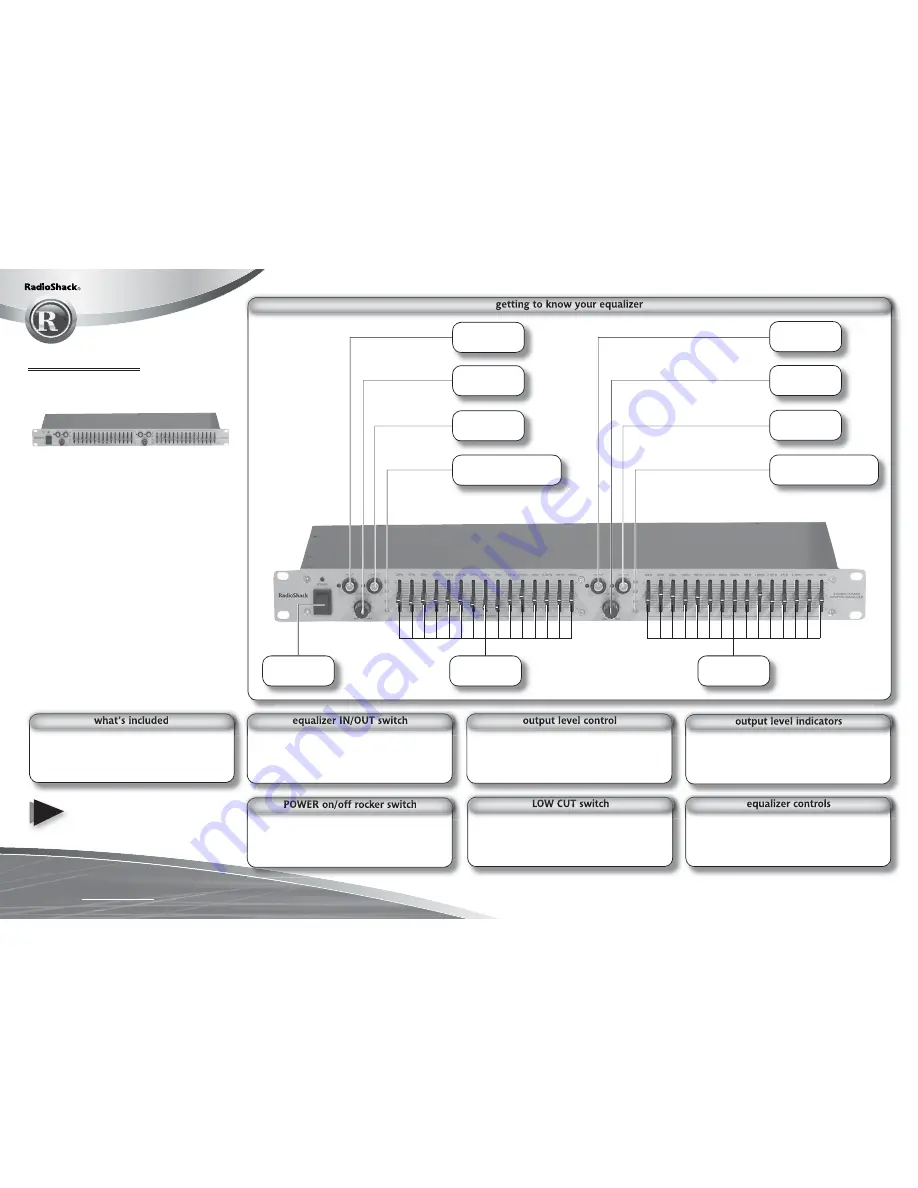
Please read this user’s guide before
installing, setting up and using your new product
www.radioshack.com
32-2059
Dual 15 Band
Graphic Equalizer
Dual 15 Band Graphic Equalizer
Quick Start Guide
User’s Guide
Actual product may vary from the
images found in this document.
NOTE
Quick Start Guide
Thank you for purchasing your Dual 15 Band
Graphic Equalizer from RadioShack. Your new
equalizer features narrow band frequency balance
controls that provide a wide array of frequency
response variations. You can now match the
speakers to your room, reduce or eliminate
inadequacies in your high fi delity sound system,
and tailor the reproduction of music to your
heart’s desire.
Right Equalizer
IN/OUT Switch
Right Output
Level Control
Right LOW
CUT Switch
Right +6/+3/0/-10 LED
Output Level Indicators
Right Equalizer
Controls
Press in to activate your equalizer, the
equalizer LED indicator lights up; press again
to defeat the equalizer function.
Turn to adjust the output signal of each
channel so the average output equals the
input signal level without distortion.
Press in to attenuate unwanted low frequency
sound created by the source equipment. The
LED indicator lights up. Press again to release
the switch and turn off the LED.
Press up to power your equalizer. The LED will
light up. Press down to turn your equalizer off.
Indicator light will also turn off.
The +6/+3/0/-10 LED output level indicators
light up to indicate the output level of each
side of your sound system, from -10dB to
+6dB.
There are 15 equalizer controls to adjust the
frequency response of each side (left and
right) of your sound system. Each of the
controls can cut or boost up to ±12dB.
POWER On/Off
Rocker Switch
Left Equalizer
Controls
Left Equalizer
IN/OUT Switch
Left Output
Level Control
Left LOW
CUT Switch
Left +6/+3/0/-10 LED
Output Level Indicators




















