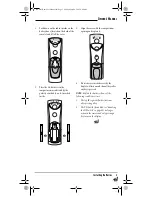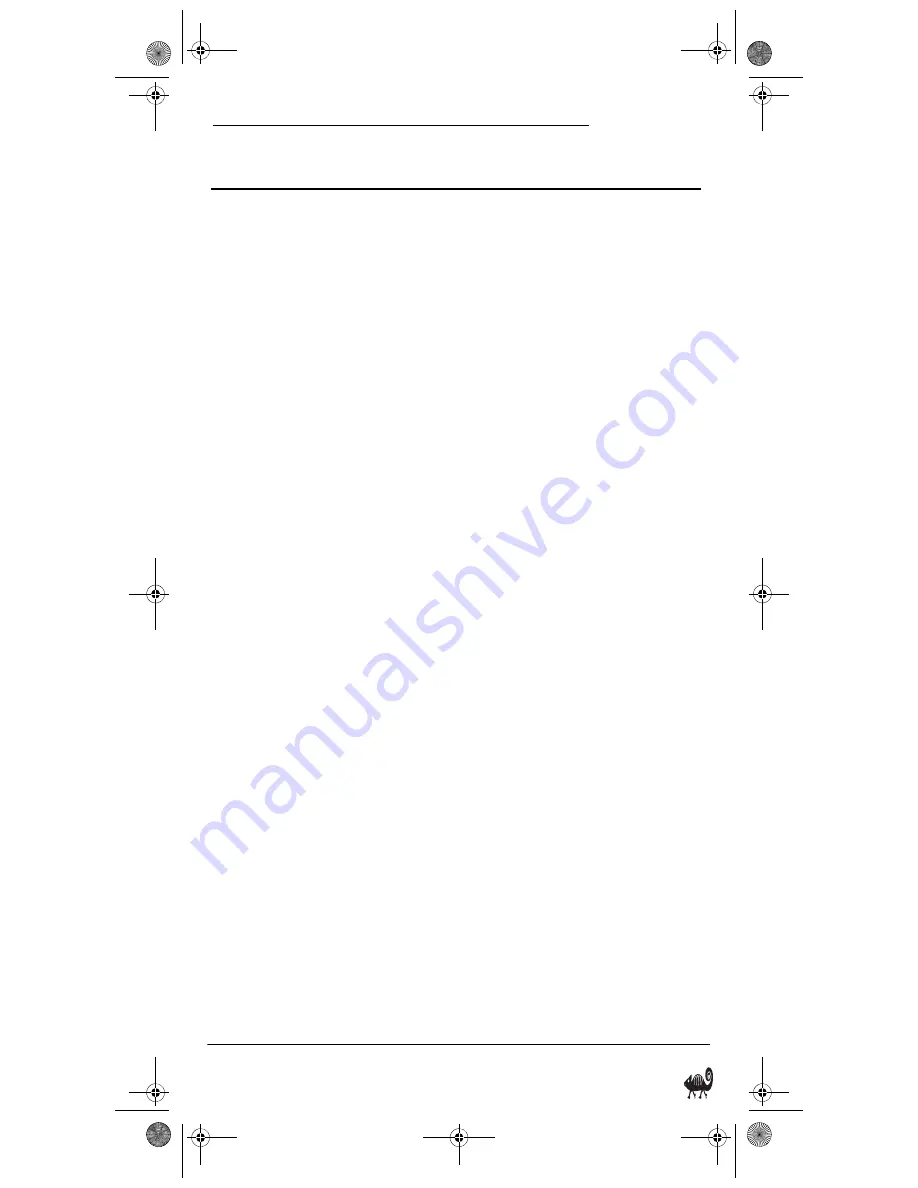
O
WNER
’
S
M
ANUAL
Table of Contents
1
TABLE OF CONTENTS
Introduction . . . . . . . . . . . . . . . . . . . . . . . . . . . . . . . . . .2
How Kameleon™ Works . . . . . . . . . . . . . . . . . . . . . . . 2
Installing Batteries. . . . . . . . . . . . . . . . . . . . . . . . . . . . .2
Battery Use And Safety . . . . . . . . . . . . . . . . . . . . . . .2
About Battery Life . . . . . . . . . . . . . . . . . . . . . . . . . . .2
Installing Batteries in the Remote . . . . . . . . . . . . . .2
A Quick Look at the Controls . . . . . . . . . . . . . . . . . . . . .4
Key Functions . . . . . . . . . . . . . . . . . . . . . . . . . . . . . .5
Device Table . . . . . . . . . . . . . . . . . . . . . . . . . . . . . . .7
Adjusting Brightness . . . . . . . . . . . . . . . . . . . . . . . . . . .7
Programming A Device. . . . . . . . . . . . . . . . . . . . . . . . . .7
Programming A DVD Player/ VCR Combo. . . . . . . . . . . .8
Searching For Your Code . . . . . . . . . . . . . . . . . . . . . . . .9
Checking The Codes. . . . . . . . . . . . . . . . . . . . . . . . . . . .9
Changing Volume Lock. . . . . . . . . . . . . . . . . . . . . . . . .10
Locking Volume Control to One Mode (Global Volume
Lock) . . . . . . . . . . . . . . . . . . . . . . . . . . . . . . . . . . . .10
Unlocking Volume Control For A Single Device
(Individual Volume Unlock) . . . . . . . . . . . . . . . . . . .10
Unlocking All Volume Control (Restoring Default
Setting) . . . . . . . . . . . . . . . . . . . . . . . . . . . . . . . . . .10
Programming Favorite Channel Scan . . . . . . . . . . . . .10
Using Channel Scan . . . . . . . . . . . . . . . . . . . . . . . . . . .11
Reassigning Device Keys . . . . . . . . . . . . . . . . . . . . . . .11
Setting the Tilt Switch . . . . . . . . . . . . . . . . . . . . . . . . .12
Disabling the Tilt Switch . . . . . . . . . . . . . . . . . . . . .12
Enabling the Tilt Switch . . . . . . . . . . . . . . . . . . . . . .12
Using Macros . . . . . . . . . . . . . . . . . . . . . . . . . . . . . . . .12
Programming a Macro (Example) . . . . . . . . . . . . . .12
Clearing a Macro. . . . . . . . . . . . . . . . . . . . . . . . . . .13
Setting the Sleep Timer . . . . . . . . . . . . . . . . . . . . . . . .13
Enabling the Sleep Timer . . . . . . . . . . . . . . . . . . . .13
Disabling the Sleep Timer . . . . . . . . . . . . . . . . . . . .13
Setting the Sleep Timer. . . . . . . . . . . . . . . . . . . . . .13
Clearing All Custom Programming. . . . . . . . . . . . . . . .13
Clearing All Programming . . . . . . . . . . . . . . . . . . . . . .14
Troubleshooting . . . . . . . . . . . . . . . . . . . . . . . . . . . . . .14
Device Menu Screens. . . . . . . . . . . . . . . . . . . . . . . . . .15
CBL/SAT Main Menu . . . . . . . . . . . . . . . . . . . . . . . . .15
Cable/PVR and Satellite/PVR Main Menu . . . . . . . .15
DVD Main Menu . . . . . . . . . . . . . . . . . . . . . . . . . . . .16
PVR Main Menu . . . . . . . . . . . . . . . . . . . . . . . . . . . .16
TV Main Menu. . . . . . . . . . . . . . . . . . . . . . . . . . . . . .16
TV/VCR Main Menu. . . . . . . . . . . . . . . . . . . . . . . . . .17
TV/VCR/DVD or TV/DVD Main Menu . . . . . . . . . . . . .17
VCR Main Menu . . . . . . . . . . . . . . . . . . . . . . . . . . . .17
Specifications. . . . . . . . . . . . . . . . . . . . . . . . . . . . . . . .17
Care . . . . . . . . . . . . . . . . . . . . . . . . . . . . . . . . . . . . . . .17
Additional Information . . . . . . . . . . . . . . . . . . . . . . . . .18
Instructions to the User . . . . . . . . . . . . . . . . . . . . . . . .18
Limited 90-Day Warranty . . . . . . . . . . . . . . . . . . . . . . .18
(Spanish Version) Índice de Materias . . . . . . . . . . . . .20
Manufacturer’s Codes (Códigos del Fabricante). . . . 43
Setup Codes for Cable Boxes/Converters. . . . . . . 43
Setup Codes for Cable/DVR/PVR Combos . . . . . . . 44
Setup Codes for Cable/PVR Combos . . . . . . . . . . . 45
Setup Codes for DVD Players . . . . . . . . . . . . . . . . 45
Setup Codes for DVD Player/VCR Combos . . . . . . 47
Setup Codes for DVR/PVRs . . . . . . . . . . . . . . . . . . 47
Setup Codes for Home-Theater-in-a-Box Systems 48
Setup Codes for Satellite Receivers . . . . . . . . . . . 48
Setup Codes for Satellite/DVR/PVR Combos . . . . . 50
Setup Codes for Satellite Receiver/PVR Combos . 50
Setup Codes for TVs . . . . . . . . . . . . . . . . . . . . . . . 50
Setup Codes for TV/DVD Player Combos . . . . . . . . 54
Setup Codes for TV/VCR Combos . . . . . . . . . . . . . 54
Setup Codes for TV/VCR/DVD Player Combos . . . . 55
Setup Codes for VCRs . . . . . . . . . . . . . . . . . . . . . . 55
RS 4in1 Kam User Manual.fm Page 1 Friday, March 4, 2005 9:09 AM