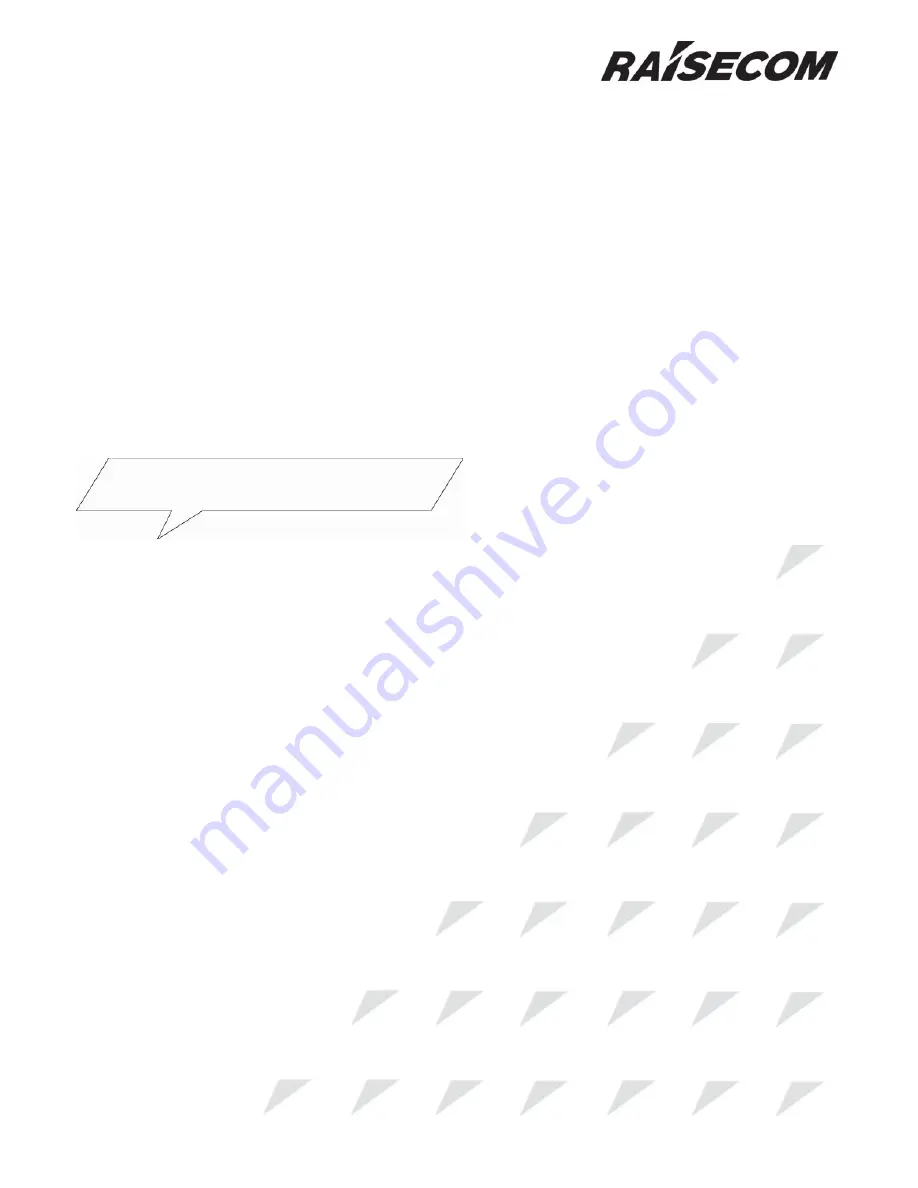Reviews:
No comments
Related manuals for RC001-1D

PTX10008
Brand: Juniper Pages: 45

Epic v3.1
Brand: Pitney Bowes Pages: 336

Z-421V
Brand: Panasonic Pages: 47

Nexus 9504
Brand: Cisco Pages: 11

NCS 1004
Brand: Cisco Pages: 70

ASA 5508-X
Brand: Cisco Pages: 32

Remote PHY Shelf 7200
Brand: Cisco Pages: 116

Firepower 4100 Series
Brand: Cisco Pages: 82

Nexus 3000 series
Brand: Cisco Pages: 112

AS5350XM
Brand: Cisco Pages: 104

FF 12916E
Brand: HP Pages: 7

A9508-V
Brand: HP Pages: 6

FastIron SX 1600
Brand: Brocade Communications Systems Pages: 593

OG3-FR Series
Brand: Ross Pages: 40

20836-715
Brand: nvent Pages: 28

X-Master
Brand: Apevia Pages: 10