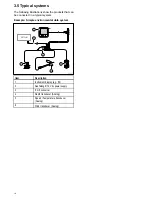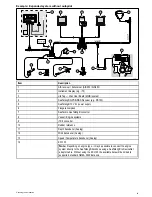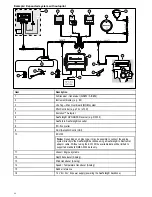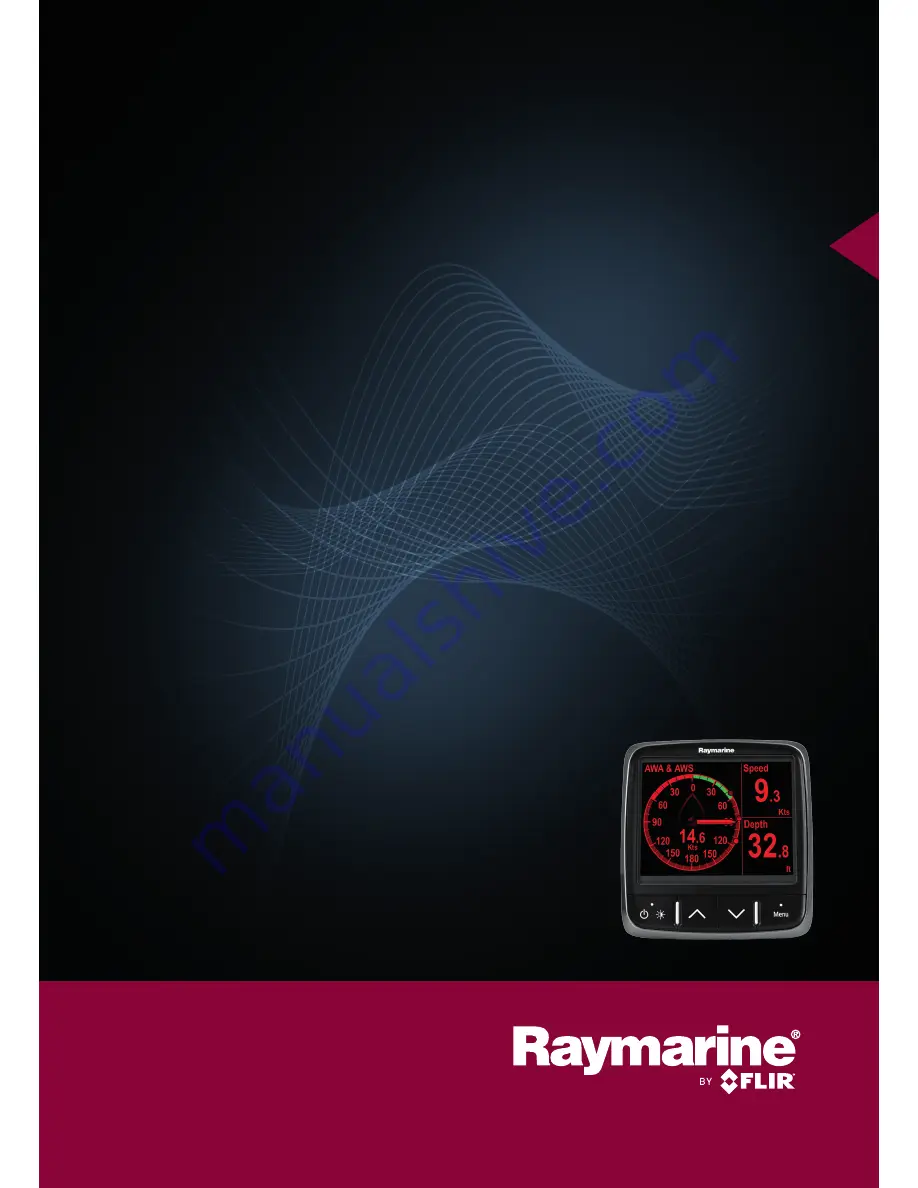Reviews:
No comments
Related manuals for i70

400 Series
Brand: Parker Research Corp Pages: 3

400 Series
Brand: S.I.T.A. Pages: 32

1700
Brand: Taber Pages: 27

9101
Brand: Nemco Pages: 13

7950
Brand: Ecco Pages: 12

5005
Brand: UMF Medical Pages: 12

CentriMag
Brand: Abbott Pages: 2

FreeStyle Libre
Brand: Abbott Pages: 3

PHASER
Brand: abc Pages: 8

NI VISION PCI-8254R
Brand: National Instruments Pages: 13

NI VISION PCI-8254R
Brand: National Instruments Pages: 16

NI-9230
Brand: National Instruments Pages: 10

myDAQ
Brand: National Instruments Pages: 39

MXI
Brand: National Instruments Pages: 65

4551
Brand: haacon Pages: 59

US-428
Brand: Tascam Pages: 78

MINISTUDIO CREATOR US-42
Brand: Tascam Pages: 11

Contrology Cadillac
Brand: Balanced Body Pages: 7