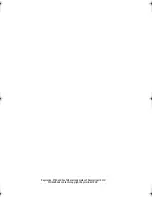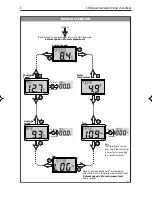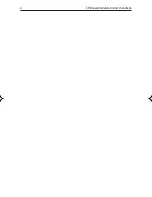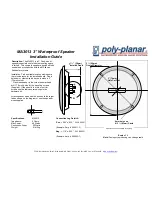Summary of Contents for ST40 Speed
Page 1: ...ST40 Speed Instrument Owner s Handbook Document number 81157 3 Date March 2006 ...
Page 12: ...4 ST40SpeedInstrumentOwner sHandbook ...
Page 28: ...20 ST40SpeedInstrumentOwner sHandbook ...
Page 34: ...26 ST40SpeedInstrumentOwner sHandbook ...
Page 36: ...28 ST40SpeedInstrumentOwner sHandbook ...
Page 40: ......