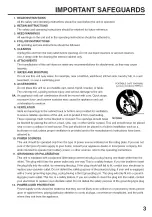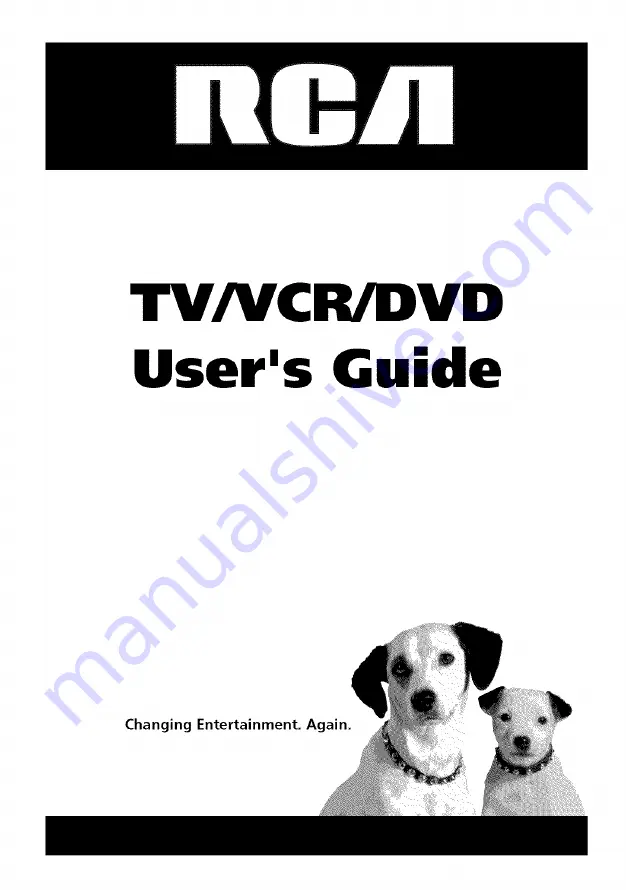Reviews:
No comments
Related manuals for 27F501TDVB

TFTV3840DT
Brand: Palsonic Pages: 38

CCX092AT
Brand: Philips/Magnavox Pages: 52

19HXD05U
Brand: Hitachi Pages: 25

22HXJ06U
Brand: Hitachi Pages: 33

19LD5750U
Brand: Hitachi Pages: 50

L19D103
Brand: Hitachi Pages: 40

32VZC5200
Brand: Hitachi Pages: 60

L19D01CB
Brand: Hitachi Pages: 44

DVD Combo
Brand: Westinghouse Pages: 66

PDC-61001
Brand: AWA Pages: 36

SSC727B
Brand: Sylvania Pages: 64

DX-26LD150A11
Brand: Dynex Pages: 57

MGD134
Brand: Magnavox Pages: 68

CFTD2085AX
Brand: Samsung Pages: 99

CC13C1MG
Brand: Magnavox Pages: 60

DVD-V6700S
Brand: Samsung Pages: 56

PD1200HD
Brand: Wintal Pages: 30

DVC865F
Brand: Sylvania Pages: 28