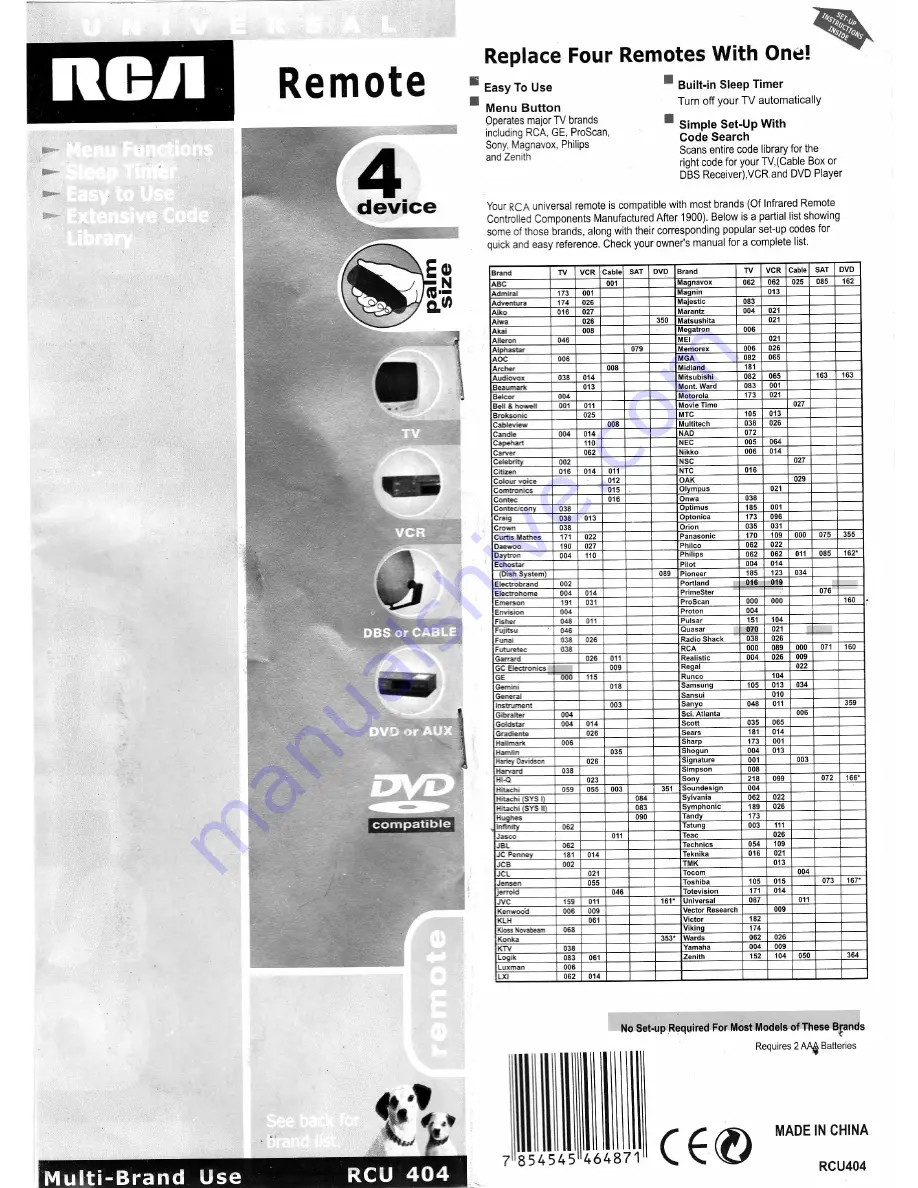Reviews:
No comments
Related manuals for RCU404 - RCU 404 Universal Remote Control

20
Brand: J4C Pages: 4

ACH550 series
Brand: ABB Pages: 6

BU-51H
Brand: Canon Pages: 2

HF Series
Brand: ABB Pages: 63

DRC1
Brand: Dantherm Pages: 96

JAZZ
Brand: A1TECH Pages: 27

EWR
Brand: Abicor Binzel Pages: 8

PR
Brand: Haldex Pages: 8

iBox Hub 25020180
Brand: Hans Grohe Pages: 36

ESP-LXD
Brand: Rain Bird Pages: 138

LPS Series
Brand: ZIMMERLI MESSTECHNIK Pages: 12

18055
Brand: TCi Pages: 9

TruPortal TP-ADD-1DIP
Brand: Interlogix Pages: 9

CPR32-NET
Brand: Roger Pages: 21

ZoneSense Plus AS
Brand: Halma Pages: 58

Farblichtmodul
Brand: EOS Pages: 7

XIOC-NET-DP-M
Brand: Eaton Pages: 2

BL 981411-0
Brand: Black Stone Pages: 2