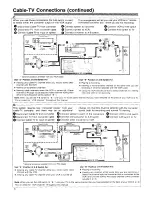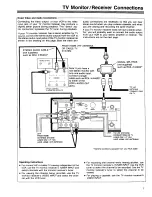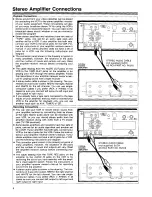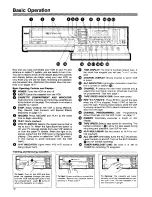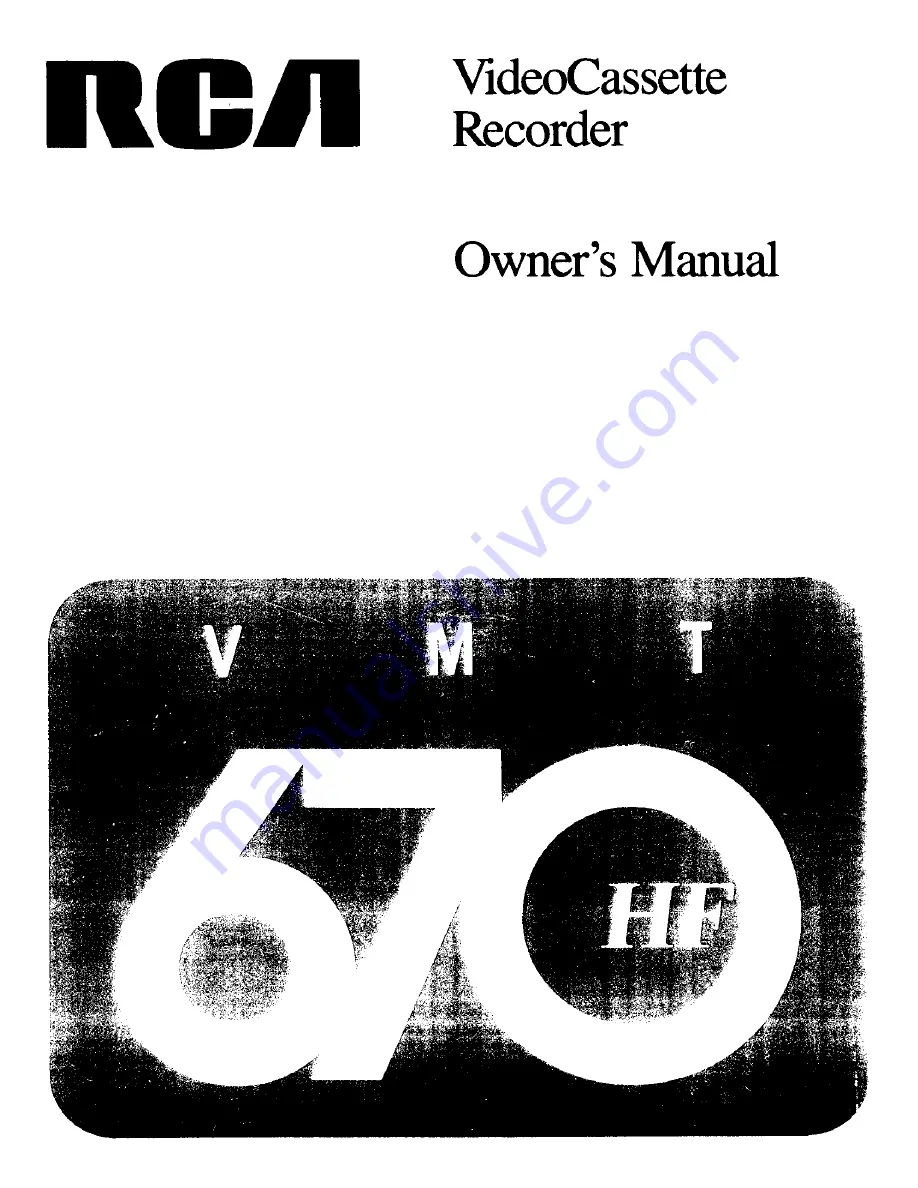Reviews:
No comments
Related manuals for VMT670HF

UW-17J11VD
Brand: Samsung Pages: 82
VCR480TL
Brand: Vicon Pages: 50

DV-K592NZ-QB/M
Brand: Daewoo Pages: 51

VR-3780
Brand: WATSON Pages: 39

HR-J255EA
Brand: JVC Pages: 40

HR-J260MS
Brand: JVC Pages: 56

HR-J220U
Brand: JVC Pages: 36

HR-DD858E
Brand: JVC Pages: 64

HR-J241MS
Brand: JVC Pages: 34

HR-J231SA
Brand: JVC Pages: 32

HR-J282EU
Brand: JVC Pages: 90

HR-J280
Brand: JVC Pages: 52

HR-J261EU
Brand: JVC Pages: 44

HR-IP820U
Brand: JVC Pages: 80

HR-J270EU
Brand: JVC Pages: 56

HR-DD855EK
Brand: JVC Pages: 60

HR-J245EA
Brand: JVC Pages: 56

HR-E249E
Brand: JVC Pages: 52