Reviews:
No comments
Related manuals for Wheezo WZO01

pro Series
Brand: 4pets Pages: 19

biOrb CLASSIC
Brand: Oase Pages: 142

Oral B Professional Care Oxyjet 3724
Brand: Braun Pages: 9

Mediven
Brand: medi Pages: 98

MFA-13102
Brand: Moultrie Pages: 2

Sleep Mat
Brand: Earthing OZ Pages: 2

CFV-B100
Brand: Sony Pages: 2

VPCEB1 Series
Brand: Sony Pages: 24

VAIO VGN-N200 Series
Brand: Sony Pages: 153

VGN-NR100 Series
Brand: Sony Pages: 158
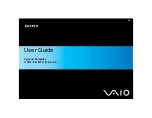
VAIO VGN-TXN10 Series
Brand: Sony Pages: 212

ReFa ACTIVE DIGIT
Brand: MTG Pages: 32

Long Hauler
Brand: Kurgo Pages: 2

WatchDog 1115
Brand: Spectrum Pages: 12

Satin Skin HL 36
Brand: Beurer Pages: 98

LitterMaid Elite LME5500
Brand: Applica Pages: 13

CB-S002
Brand: CosBeauty Pages: 10

Complete Facial Care System 3710C
Brand: Conair Pages: 8

















