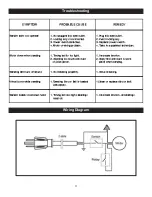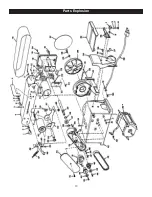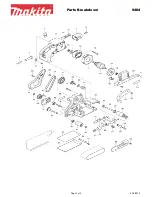4” X 36”Belt & 6”Disc Sander
Model: 50-110
Owner
’s Manual
For more information:
www.rikontools.com
or
info@rikontools.com
For Parts or Questions:
techsupport@rikontools.com or 877-884-5167
Record the serial number and date of purchase
in your manual for future reference.
Serial number:
Date of purchase:
Part # 50-110M2