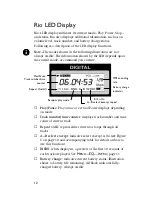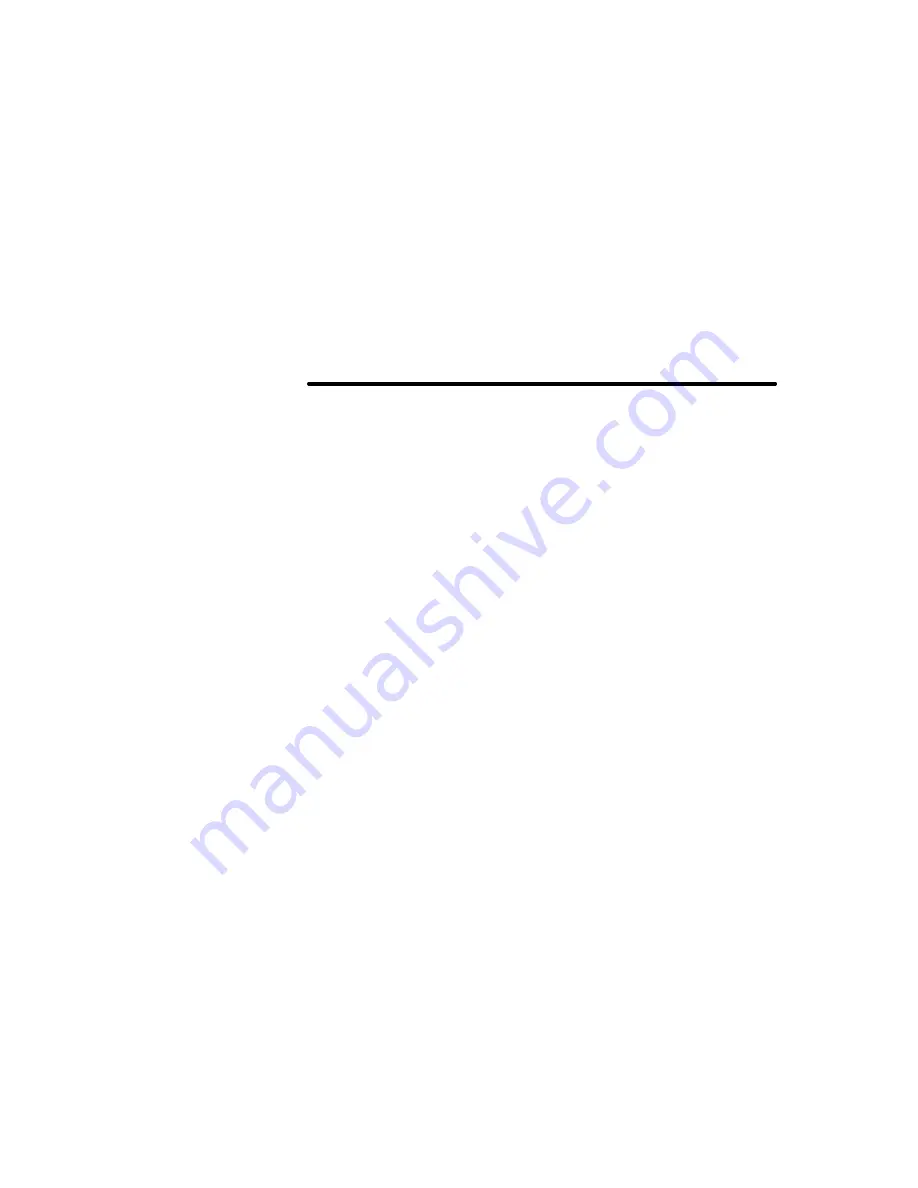Reviews:
No comments
Related manuals for PMP300

CD555
Brand: NAIM Pages: 18

AZ7271 - Cd Personal
Brand: Magnavox Pages: 19

BLU-BD1080
Brand: Laser Pages: 2

AZ9340/05
Brand: Magnavox Pages: 17

FT-LVDS-AUD5
Brand: FAAFTECH Pages: 16

Network Music System
Brand: Logitech Pages: 45

DVX 380
Brand: Hyundai Pages: 26

MP3 Piggy Bank
Brand: great gadgets Pages: 6

SY-4047
Brand: Sytech Pages: 10

AZ9440
Brand: Magnavox Pages: 18

MPD8300
Brand: Memorex Pages: 24

STNDMTV70
Brand: StarTech.com Pages: 51

X5 pro
Brand: Consonance Pages: 8

TViX HD M-4000P
Brand: Dvico Pages: 59

JD-VD143
Brand: jWIN Pages: 16

CD-250DJ
Brand: imq Stage Line Pages: 24

AR-36G
Brand: Arirang Pages: 15

DV6H Series
Brand: LG Pages: 22