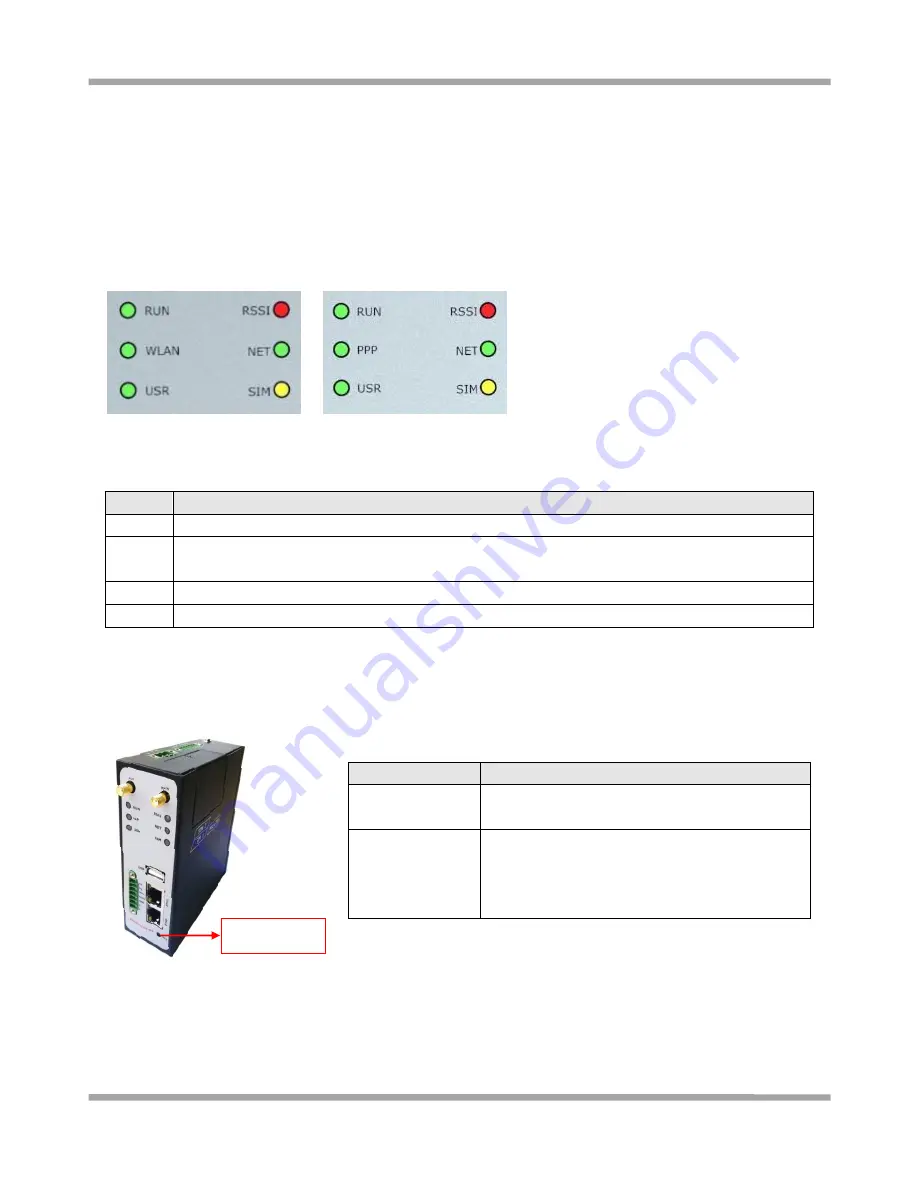
Robustel GoRugged R3000 Quick Guide
RT_QG_R3000_v.1.0.0
25.01.2014
1/8
Robustel GoRugged R3000 Quick Guide
Chapter1. Interface Introduction
1.1
LED Indicators
After inserting the SIM card into the router and power on, the LED indicators’ status should be as follow when work
normally:
Note
:
Please refer to
Robustel GoRugged R3000 User Guide
to get more details about all the LED indicators.
1.2
Reset Button
Name
Status
RUN
Blinking
PPP
PPP connection is up:
On
PPP connection is down:
Off
RSSI
At least 2 bars
SIM
On
Function
Operation
Reboot
Push the button for 5 seconds under working
status.
Restore to factory
default setting
Push the button for 60 seconds once you power
on the router until all the three LEDs at the left
side (RUN, PPP, USR) blink at the same time for 5
times.
Reset Button


























