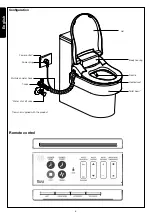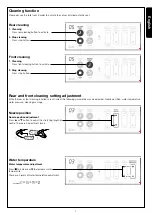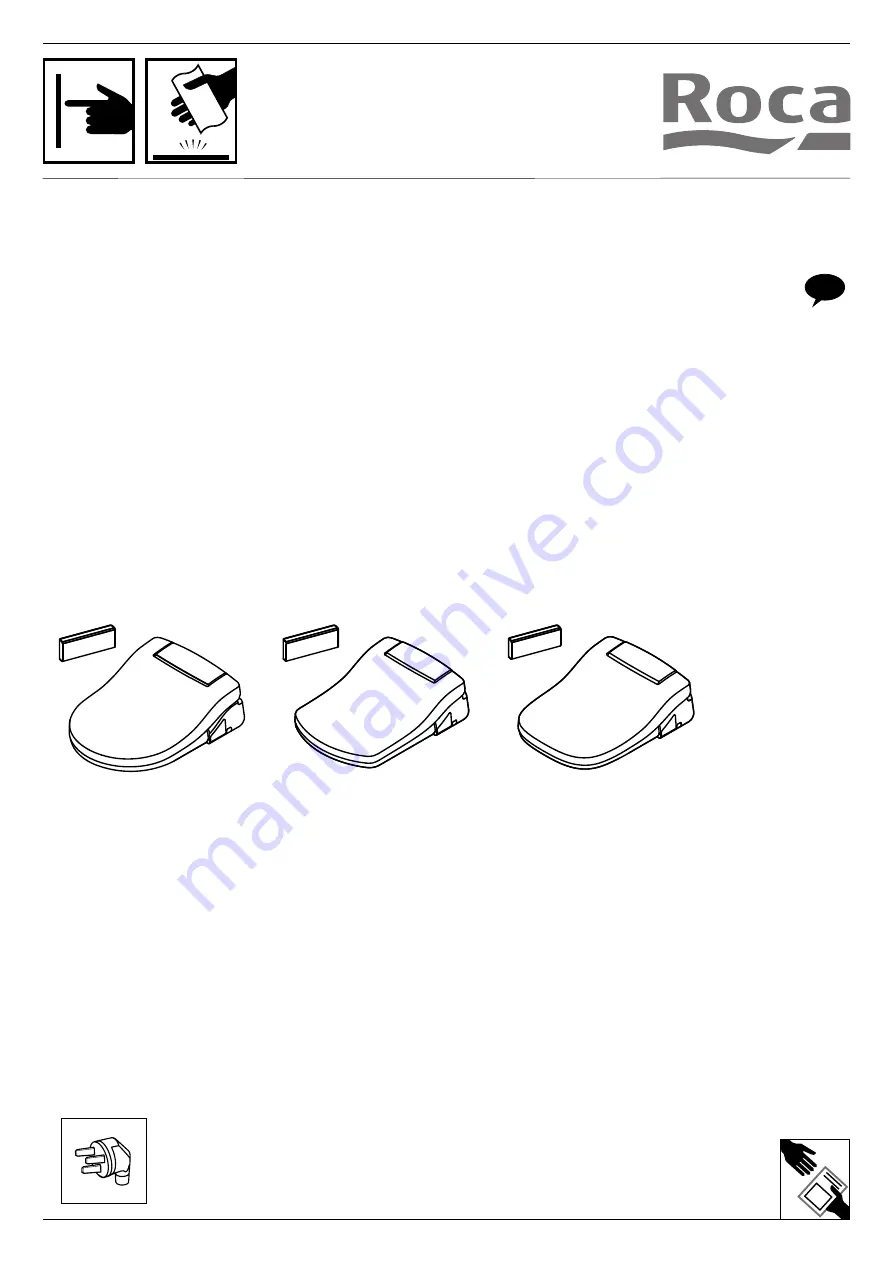Reviews:
No comments
Related manuals for MULTICLEAN A804006009

Blossom
Brand: Nabis Pages: 4

KDPOR20TLTB
Brand: komodo Pages: 4

WL4100 H Series
Brand: Croydex Pages: 2

E193
Brand: FV Pages: 2

Apolo E182
Brand: FV Pages: 2

Z5795
Brand: ZURN Pages: 6

Virage SM-1T118
Brand: Swiss Madison Pages: 9

JALTA PB103
Brand: Aqualine Pages: 2

STERLING 402024
Brand: Kohler Pages: 28

WELLSPRING 100
Brand: BEMIS Pages: 9

HAVEN 3000
Brand: BEMIS Pages: 13

bioBidet USPA 6800U
Brand: BEMIS Pages: 19

Cirtangular DC023230
Brand: Danze Pages: 13

Orchid EC3003
Brand: essential Pages: 16

Naples NA369C-1P
Brand: Oliveri Pages: 2

Evo Plus 70 Comfort
Brand: Progetto Pages: 4

HiSewlift 3
Brand: Wilo Pages: 30

Ballam BCTWH008
Brand: Milano Pages: 6