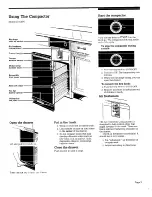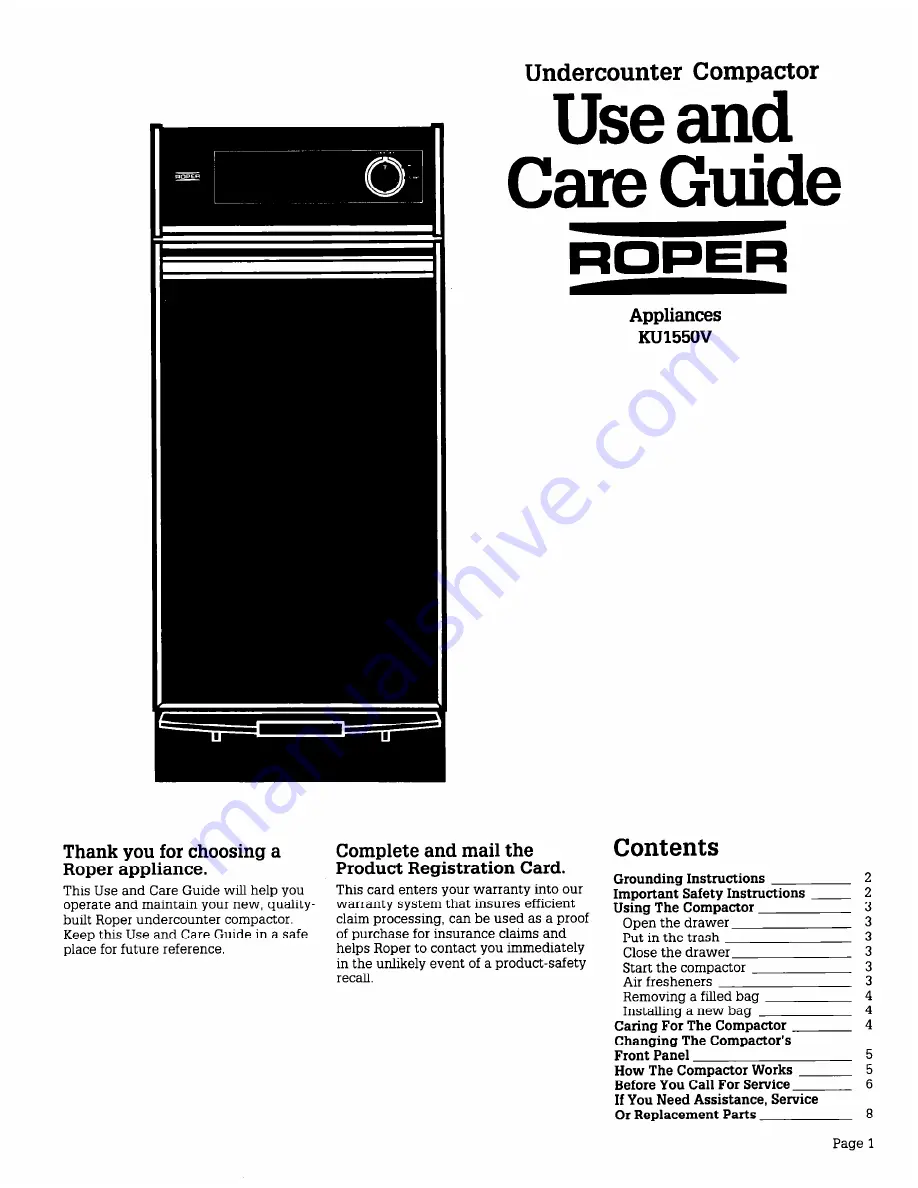Reviews:
No comments
Related manuals for KU155OV

PROXIMA PLUS 2011 Series
Brand: Zetor Pages: 204

W10242571C
Brand: Jenn-Air Pages: 28

15VX
Brand: IHI Pages: 110

EB3100
Brand: Yanmar Pages: 164

747B
Brand: Priceless Aviation Products Pages: 42

PIGGY BACK PB50
Brand: Princeton Pages: 28

C992
Brand: Holder Tractor Pages: 129

2000 super dexta
Brand: Ford Pages: 139

LGT 140
Brand: Ford Pages: 258

FarmTrac 45 DT
Brand: Escorts Pages: 73

TOUGH 665H
Brand: Bush Hog Pages: 1

CBH60
Brand: Bush Hog Pages: 56

Heritage RS 14/82
Brand: AL-KO Pages: 22