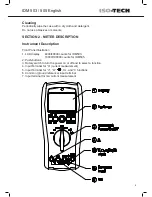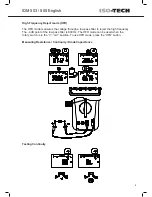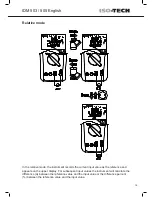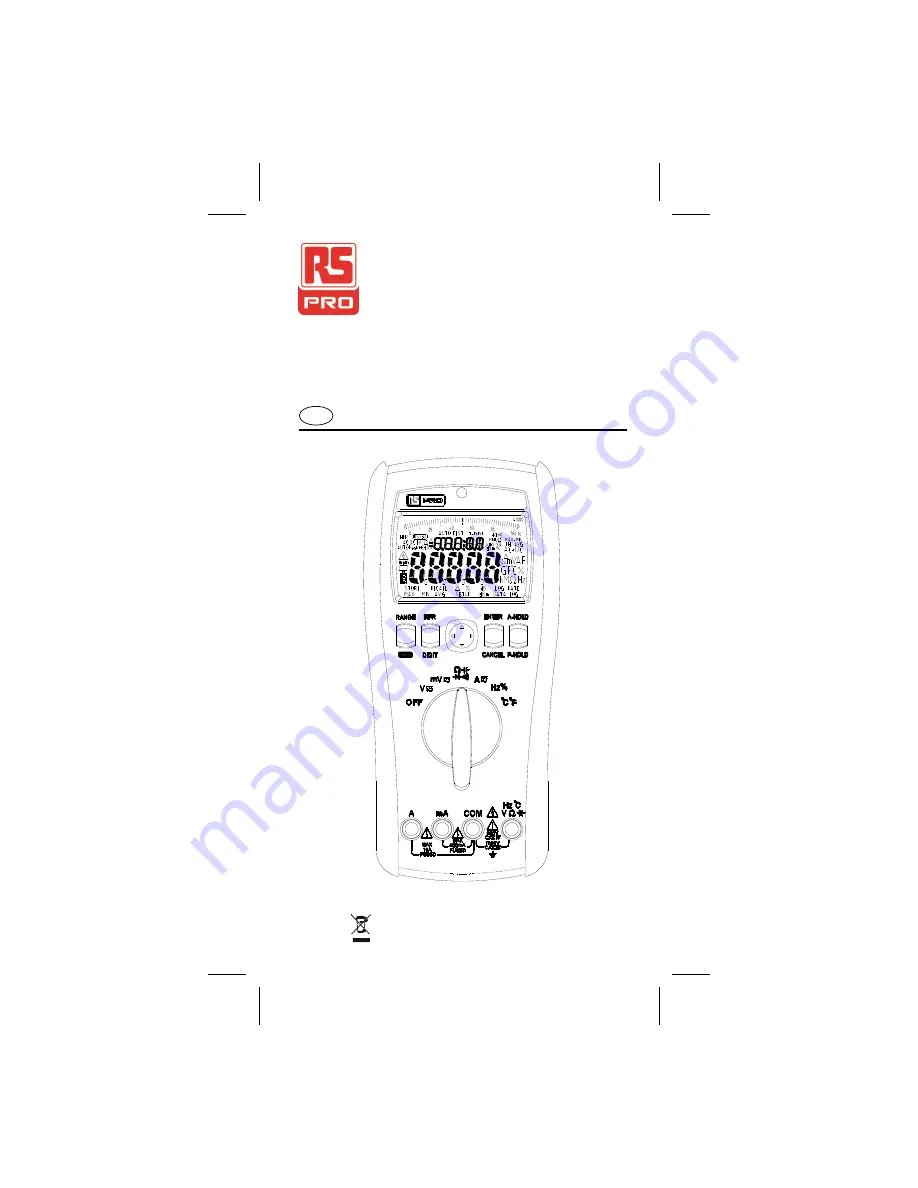Reviews:
No comments
Related manuals for IDM 503

4065
Brand: National Instruments Pages: 93

NI 2100
Brand: ELCART Pages: 4

THM150
Brand: Edison Pages: 8

DMM10B
Brand: Draper Pages: 16

DV-71600
Brand: VAR Pages: 6

cm-100
Brand: Clas Ohlson Pages: 4

121GW
Brand: EEVBlog Pages: 76

ET-3021
Brand: Minipa Pages: 55

MT-1400
Brand: Minipa Pages: 59

DVM830
Brand: Velleman Pages: 30

ZI-849
Brand: Zico Pages: 17

SK-350
Brand: Kaise Pages: 16

UT8803
Brand: UNI-T Pages: 30

E 1006809
Brand: 3B SCIENTIFIC PHYSICS Pages: 4

MT-1217
Brand: Pro's Kit Pages: 28

MT-1210
Brand: Pro's Kit Pages: 28

MT-1706
Brand: Pro's Kit Pages: 48

25211
Brand: Maxwell Digital Multimeters Pages: 13