Reviews:
No comments
Related manuals for 41-S150

69298
Brand: Lacor Pages: 76

Fleck 5600SXT
Brand: abc Pages: 12

Fast & Fluid X-SMART
Brand: Idex Pages: 2

SideKick
80SK
Brand: Bock Water heaters Pages: 36

IBD 22
Brand: lancer Pages: 40

EVERPURE Insurice PF Series
Brand: Pentair Pages: 4

BTF-80
Brand: A.O. Smith Pages: 24

softmax
Brand: WaterTech Pages: 12

Immobilon NOW
Brand: Millipore Pages: 2

BWH 100 LED
Brand: Beko Pages: 10

BWI45S1D-242
Brand: Beko Pages: 31
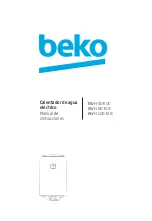
BWH 100 EUC
Brand: Beko Pages: 32

Aqua-Man 260L
Brand: Hydro Hero Pages: 12

231210
Brand: Hendi Pages: 16

WHED20
Brand: Whirlpool Pages: 11

PV 6323
Brand: PVI Pages: 2

PV 6127b
Brand: PVI Pages: 2

PS 200
Brand: flamco Pages: 38













