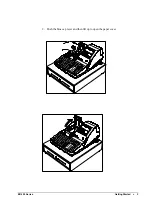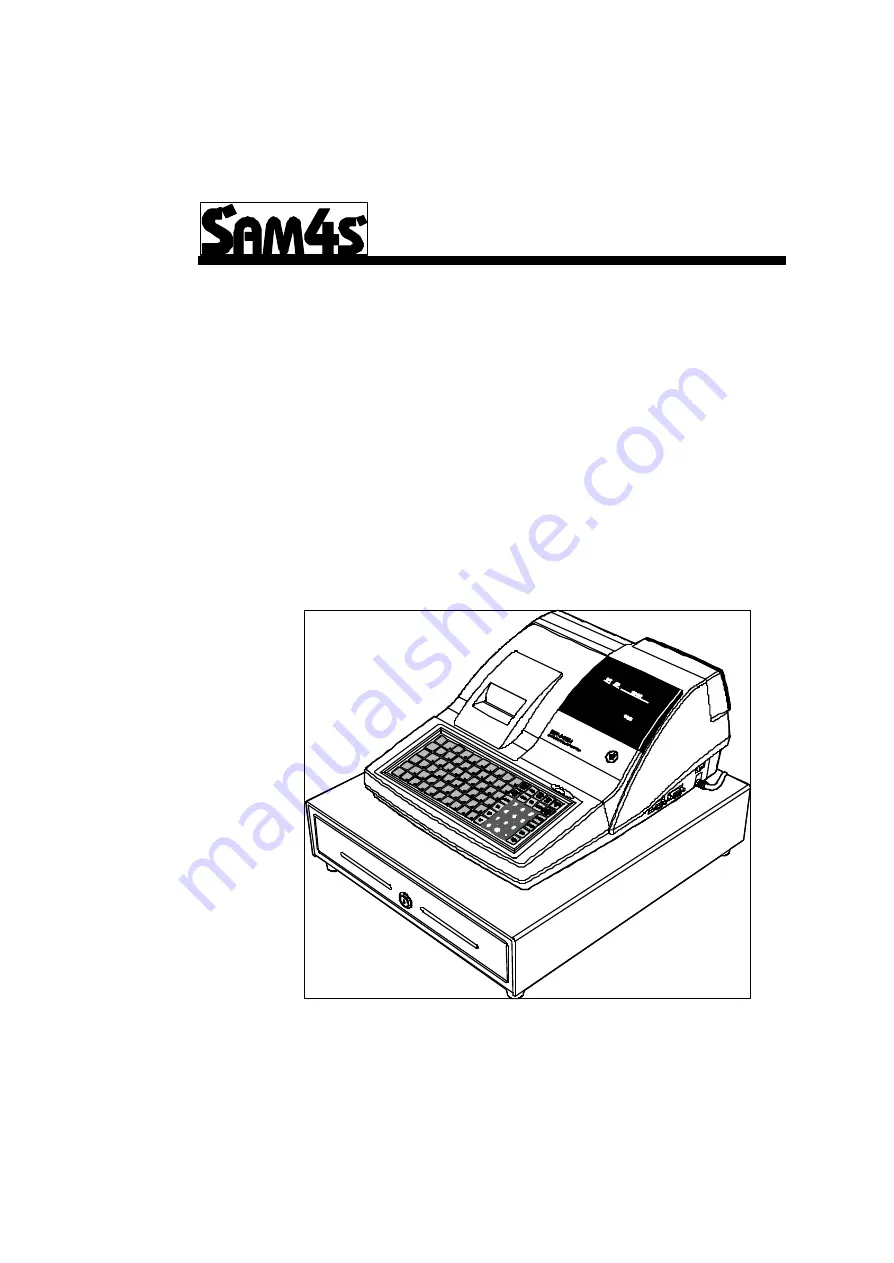Summary of Contents for ER-390 SERIES
Page 4: ......
Page 31: ...ER 390 Series Operating Instructions 23 0 X TIME...
Page 35: ...ER 390 Series Operating Instructions 27 1 29 CLERK 1 No 000011 00001...
Page 42: ...34 Operating Instructions ER 390 Series 1 29 CLERK 1 No 000011 00001...
Page 68: ...60 Operating Instructions ER 390 Series CLERK 1 No 000011 00001...
Page 183: ...ER 390 Series Program Mode Programming 175...
Page 196: ...188 Sample Reports ER 390 Series 0 00 continued...