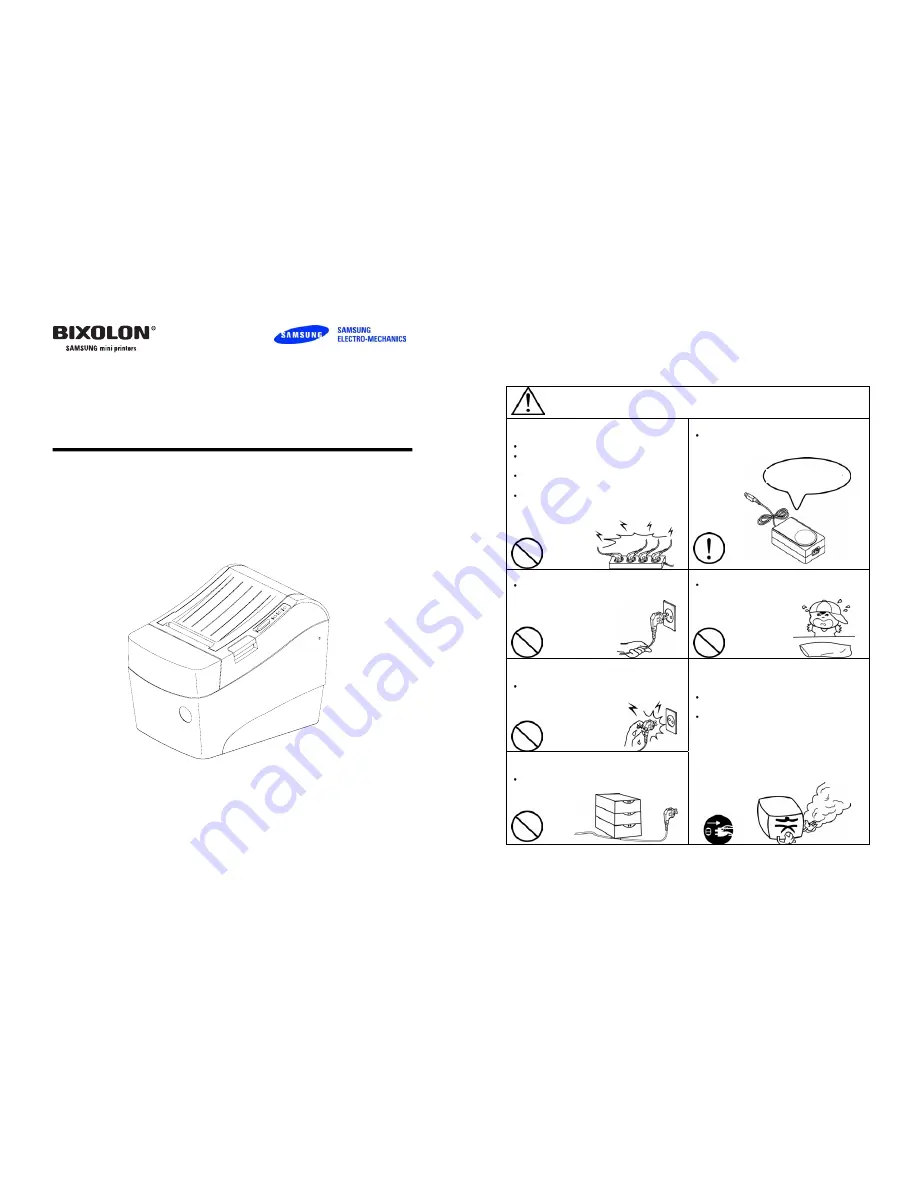
USER’S MANUAL
SRP-370/372
THERMAL RECEIPT PRINTER
All specifications are subjected to change without notice
http://www.samsungminiprinters.com
1
Safety Precautions
In using the present appliance, please keep the following safety
regulations in order to prevent any hazard or material damage.
Violating following instructions can cause serious injury or death.
Do not plug several products in one
multi-outlet.
This can provoke over-heating and a fire.
If the plug is wet or dirty, dry or wipe it
before usage.
If the plug does not fit perfectly with the
outlet, do not plug in.
Be sure to use only standardized
multi-outlets.
You must use only the supplied adapter.
It is dangerous to use other adapters.
Do not pull the cable to unplug.
This can damage the cable, which is the
origin of a fire or a breakdown of the printer.
Keep the plastic bag out of children’s reach.
If not, a child may put the bag on his head.
Do not plug in or unplug with your hands
wet.
You can be electrocuted.
Do not bend the cable by force or leave it
under any heavy object.
A damaged cable can cause a fire.
If you observe a strange smoke, odor or
noise from the printer, unplug it before
taking following measures.
Switch off the printer and unplug the set
from the mains.
After the disappearance of the smoke, call
your dealer to repair it.
WARNING
PROHIBITED
PROHIBITED
PROHIBITED
ONLY SUPPLIED ADAPTER
PROHIBITED
PROHIBITED
TO UNPLUG
PRINTER
Summary of Contents for 2 COLOR THERMAL PRINTER SRP-370
Page 11: ...20 Page 1 Katakana 21 Page 2 PC850 Multilingual ...
Page 12: ...22 Page 3 PC860 Portuguese 23 Page 4 PC 863 Canadian French ...
Page 13: ...24 Page 5 PC 865 Nordic 25 Page 16 WPC1252 Latin 1 ...
Page 14: ...26 Page 17 PC866 Cyrillic 2 27 Page 18 PC852 Latin2 ...
Page 15: ...28 Page 19 PC858 Euro 29 Page 22 PC864 Arabic ...
Page 16: ...30 Page 23 Thai character code 42 31 Page 24 WPC1253 Greek ...
Page 17: ...32 Page 28 WPC1251 Cyrillic 33 Page 29 PC737 Greek ...
Page 18: ...34 Page 255 Space Page 35 International Character Set ...


































