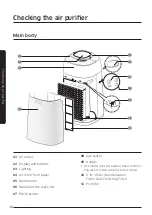Reviews:
No comments
Related manuals for AX40R3030WM

R30
Brand: Tacony Pages: 72

AP01
Brand: Vax Pages: 7

DT9530G0
Brand: TEFAL Pages: 44

KAVWAC2KYA
Brand: Kogan Pages: 24

GZ-1201
Brand: Guzzanti Pages: 140

DAC12078EE
Brand: Danby Pages: 19

APEX AZ1500 Series
Brand: Shark Pages: 9

MPS015 F
Brand: Daikin Pages: 132

BC35
Brand: MCS Pages: 68

JACP9030733
Brand: Jocel Pages: 72

TURBINE POWERHEAD and HAND HELD TURBINE...
Brand: H-P Products Pages: 10

VOLT FX-4Li
Brand: Water Tech Pages: 24

64330002/01
Brand: MICAN Pages: 292

VP300 SERIES
Brand: Nilfisk-Euroclean Pages: 164

DAC145EB6WDB-6
Brand: Danby Pages: 76

DPA060B1WDB-RF
Brand: Danby Pages: 67

SV06 205983-01
Brand: Dyson Pages: 56

DAC060EB4WDB
Brand: Danby Pages: 56