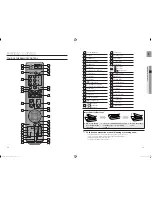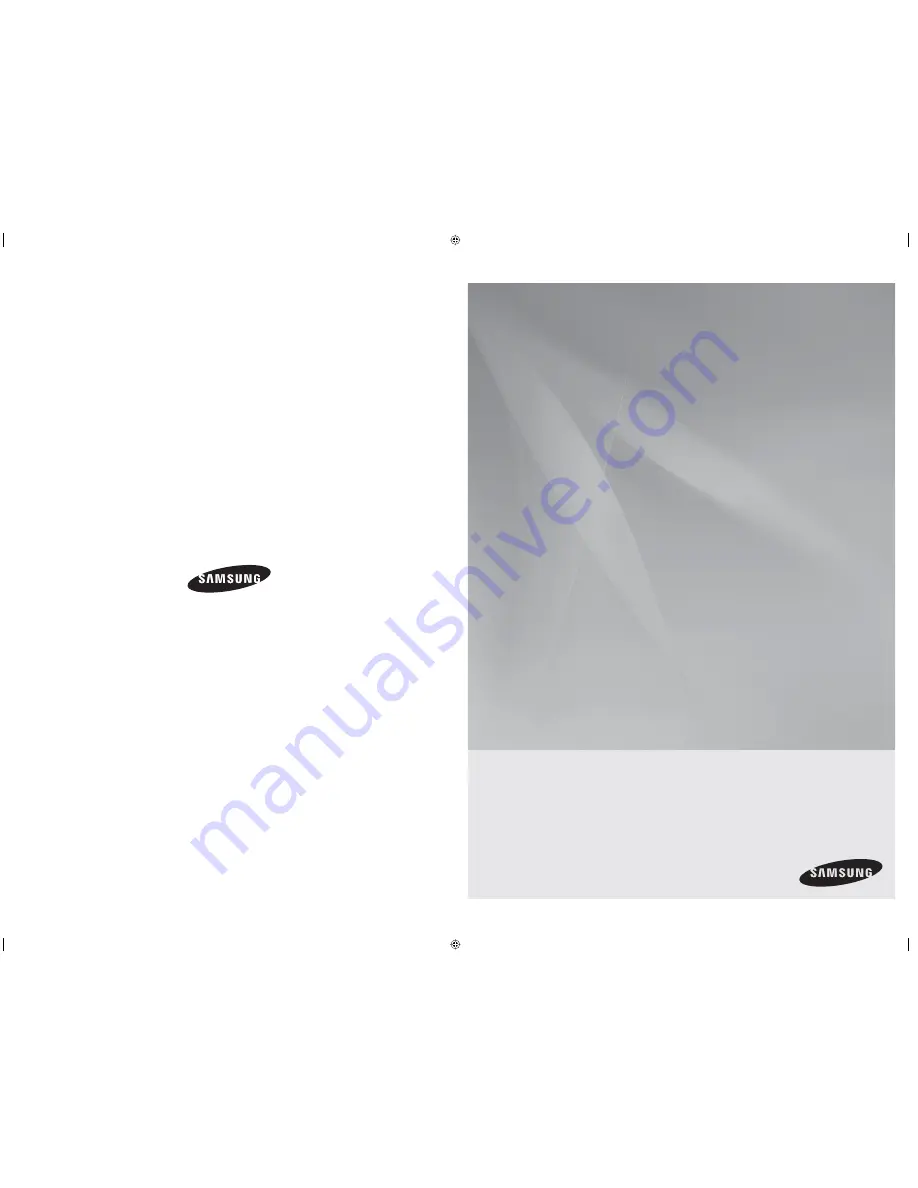
Digital Home
Cinema System
user manual
imagine
the possibilities
Thank you for purchasing this Samsung product.
To receive more complete service,
please register your product at
www.samsung.com/global/register
Code No. AH68-02068
F
(1.0)
HT-XA100
HT-XA100C
02068B-HT-XA100,XA100C.indd *2-*3
02068B-HT-XA100,XA100C.indd *2-*3
2008-01-31 오후 4:14:44
2008-01-31 오후 4:14:44