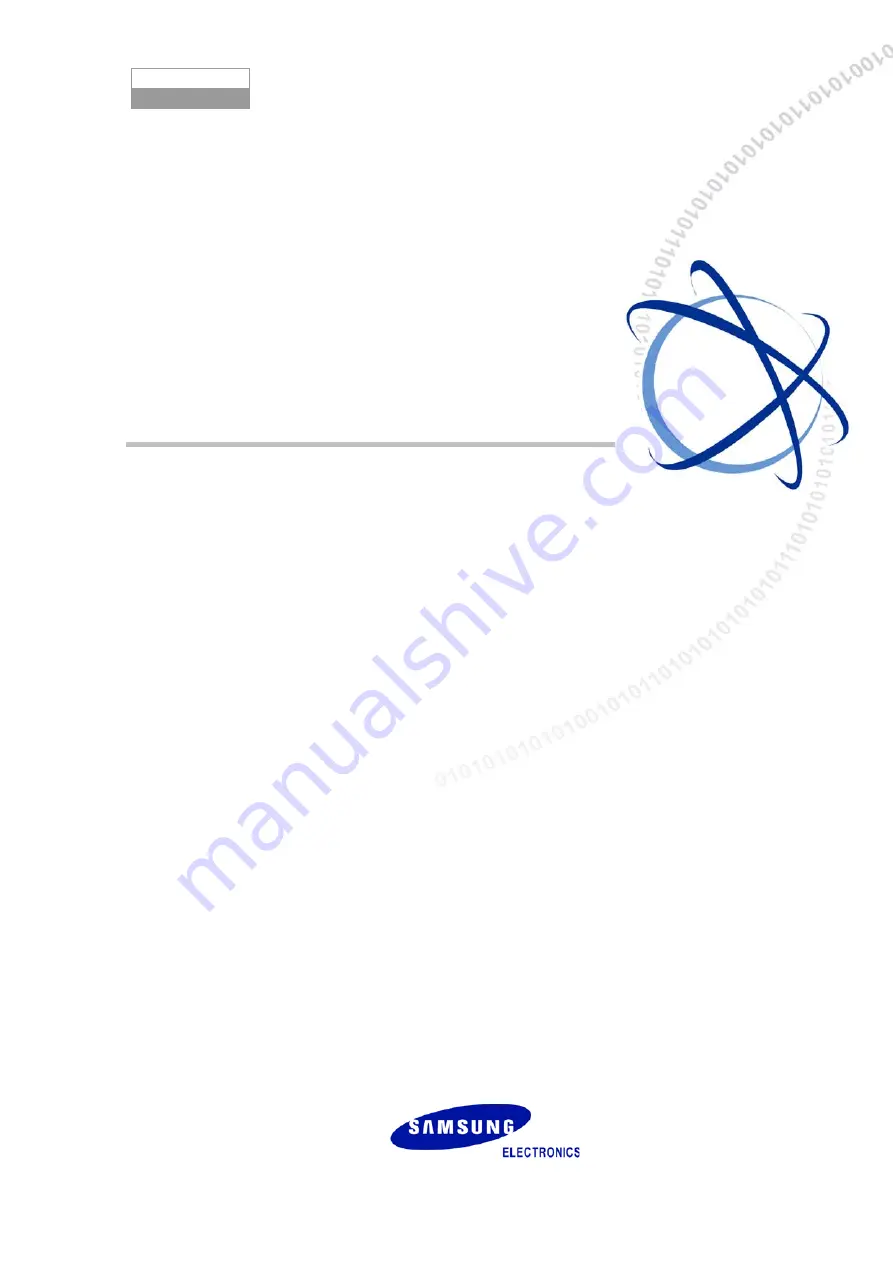Summary of Contents for OfficeServ 7000 Series
Page 1: ...GABD 000264 Ed 02 OfficeServ 7000 Series Call Server Programming Manual ...
Page 6: ...Revision History IV SAMSUNG Electronics Co Ltd This page is intentionally left blank ...
Page 18: ...TABLE OF CONTENTS XVI SAMSUNG Electronics Co Ltd This page is intentionally left blank ...
Page 82: ...CHAPTER 2 MMC Programming 2 44 SAMSUNG Electronics Co Ltd RELATED ITEMS NONE ...
Page 486: ...ABBREVIATION VI SAMSUNG Electronics Co Ltd This page is intentionally left blank ...