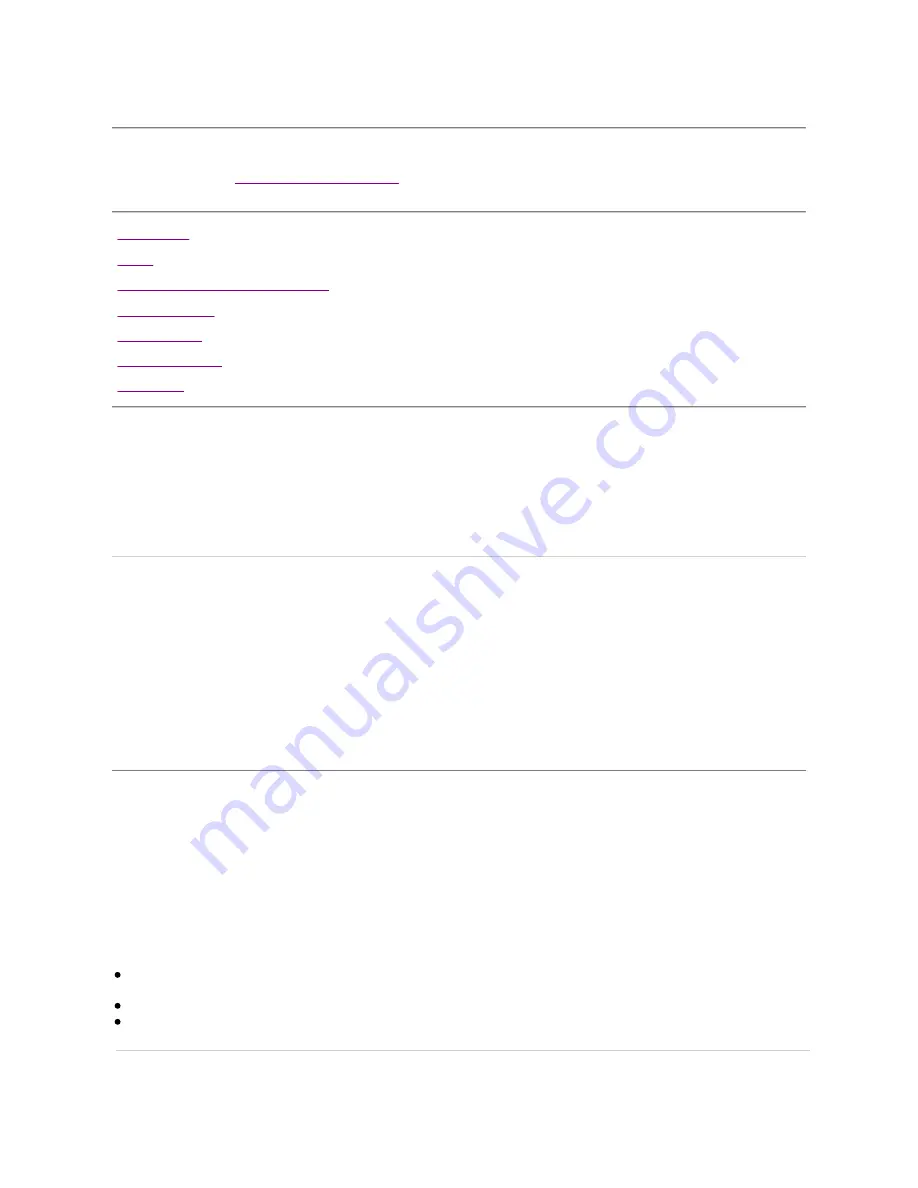
SAMSUNG SN-308 CD-RW/DVD ROM Drive User's Guide
The information below is provided by the supplier of the referenced device without independent verification by Dell
and is subject to the
restrictions and disclaimers
noted below.
Information in this document is subject to change without notice.
© 2001 SAMSUNG Electronics Co.,LTD. All rights reserved.
Trademarks used in this text:
SAMSUNG
is trademarks of SAMSUNG Electronics Co.,LTD.;
Dell
and the
DELL
logo
are trademarks of Dell Computer Corporation.
Microsoft
and
Windows
are registered trademarks of Microsoft
Corporation.
Restrictions and Disclaimers
The information contained in this document, including all instructions, cautions, and regulatory approvals and
certifications, is provided by the supplier and has not been independently verified or tested by Dell. Dell cannot be
responsible for damage caused as a result of either following or failing to follow these instructions.
All statements or claims regarding the properties, capabilities, speeds or qualifications of the part referenced in this
document are made by the supplier and not by Dell. Dell specifically disclaims knowledge of the accuracy,
completeness or substantiation for any such statements. All questions or comments relating to such statements or
claims should be directed to the supplier.
Initial release: May, 2001
Introduction
Setup
Using the CD-RW/DVD ROM Drive
Troubleshooting
Specifications
Drive Connectors
Regulatory
FCC Compliance
This equipment has been tested and found to comply with the limits for a Class B digital device,
pursuant to Part 15 of the FCC rules.
These limits are designed to provide reasonable protection against harmful interference in a residential installation.
This equipment generates, uses, and can radiate radio frequency energy and, if not installed and used in accordance
with the instructions, may cause harmful interference to radio communications.
However, there is no guarantee that interference will not occur in a particular installation.
If this equipment does cause harmful interference to radio or television reception, which can be deter-mined by turning
the equipment off and on, the user is encouraged to try to correct the interference by one or more of the
following measures:
Re-orient or relocate the receiving antenna.
Increase the separation between the equipment and receiver.
Connect the equipment into an outlet on a circuit different from that to which the receiver is connected.
Consult the dealer or an experienced radio/TV technician for help.


































