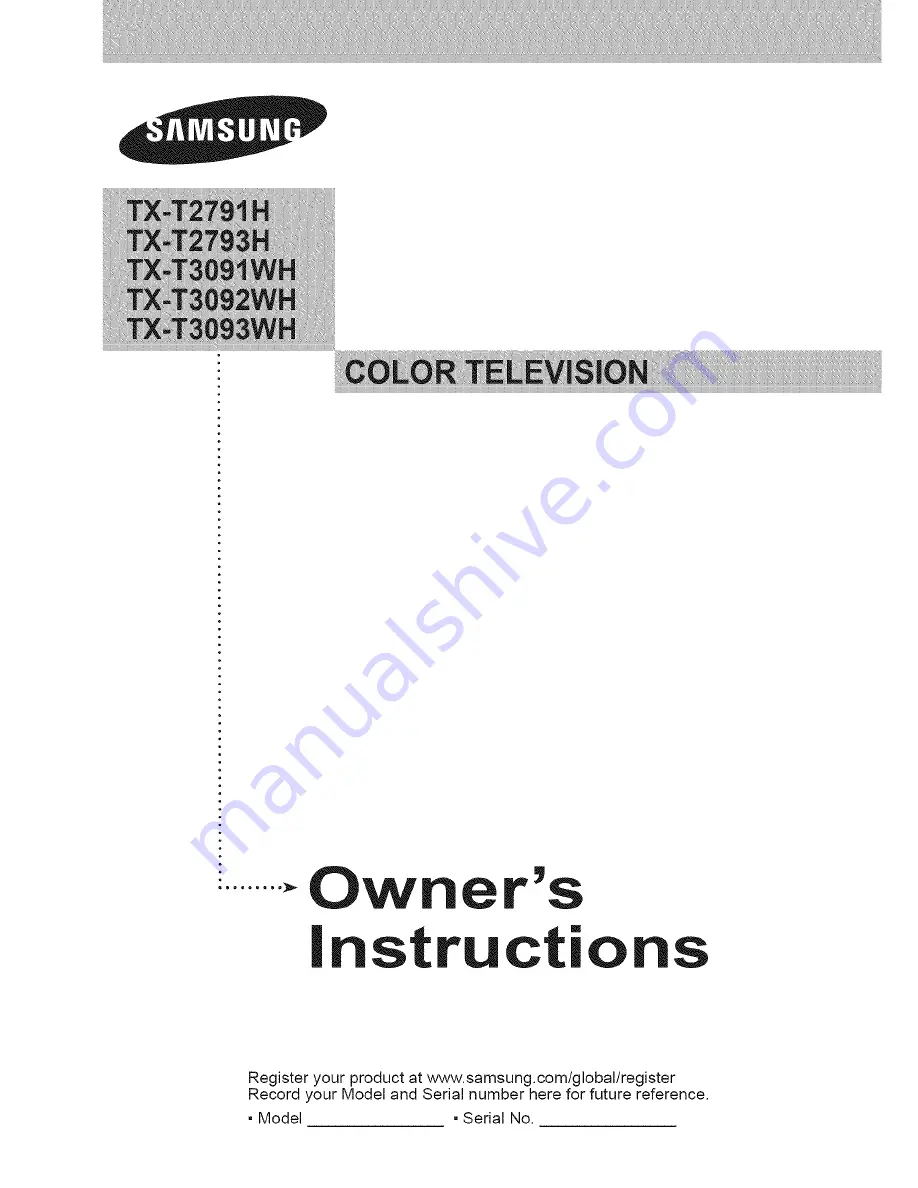Reviews:
No comments
Related manuals for TX-T2793H

onyxTOUCH
Brand: Lang Pages: 6

VIPA 62M-JIDR
Brand: YASKAWA Pages: 49

UP 588/12
Brand: Siemens Pages: 6

UP 588
Brand: Siemens Pages: 6

ZIC-8B
Brand: Siemens Pages: 12

SIMATIC WinCC V11
Brand: Siemens Pages: 16

KDL-37N4000 - 37" Class Bravia N Series Lcd Tv
Brand: Sony Pages: 2

KDL-32SL130 - 32" Bravia S-series Digital Lcd Television
Brand: Sony Pages: 1

KDL-32VL140 - Bravia Lcd Television
Brand: Sony Pages: 2

KDL-32XBR950 - 32" Flat Panel Lcd Wega™ Xbr Television
Brand: Sony Pages: 2

KDL-32XBR950 - 32" Flat Panel Lcd Wega™ Xbr Television
Brand: Sony Pages: 2

KDL-32S3000W - 32" Class Bravia S-series Digital Lcd Television
Brand: Sony Pages: 2

KDL-32VL140 - Bravia Lcd Television
Brand: Sony Pages: 4

KDL-32S3000P - 32" Class Bravia S-series Digital Lcd Television
Brand: Sony Pages: 2

KDL-32S3000R - 32" Class Bravia S-series Digital Lcd Television
Brand: Sony Pages: 2

KDL-32S2400 - 32" Bravia Lcd Hdtv
Brand: Sony Pages: 2

KDL-32S2400 - 32" Bravia Lcd Hdtv
Brand: Sony Pages: 61

KDL-32W5500
Brand: Sony Pages: 69