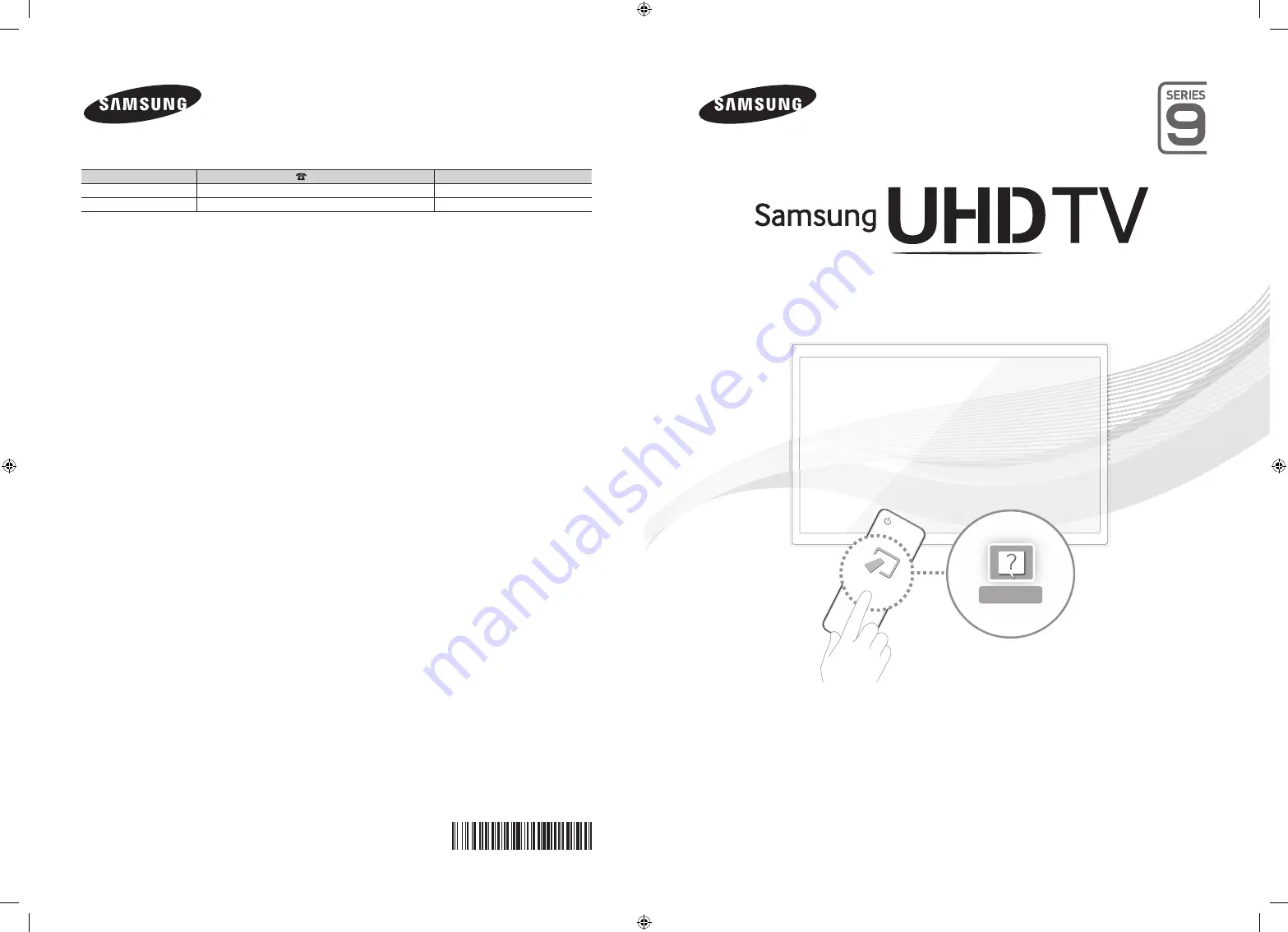
© 2013 Samsung Electronics Co., Ltd. All rights reserved.
BN68-05462K-01
Thank you for purchasing this Samsung product.
To receive more complete service, please register
your product at
www.samsung.com/register
Model _____________ Serial No. _____________
e-Manual
MORE
user manual
Ultra High Defi nition
Contact SAMSUNG WORLD WIDE
If you have any questions or comments relating to Samsung products, please contact the SAMSUNG customer care centre.
Country
Customer Care Centre
Web Site
EIRE
0818 717100
www.samsung.com
U.K
0330 SAMSUNG (7267864)
www.samsung.com
0_BN68-05462K-Cover_ENG.indd 1
2013-11-05 2:05:23


































